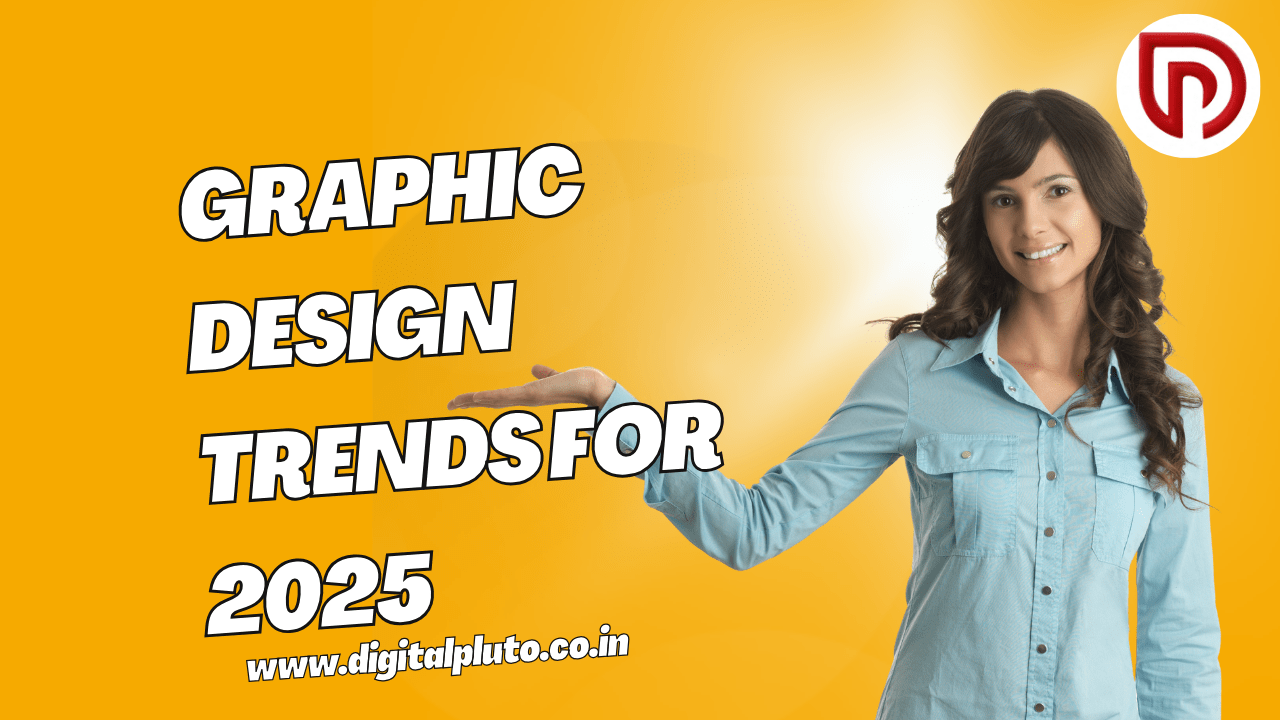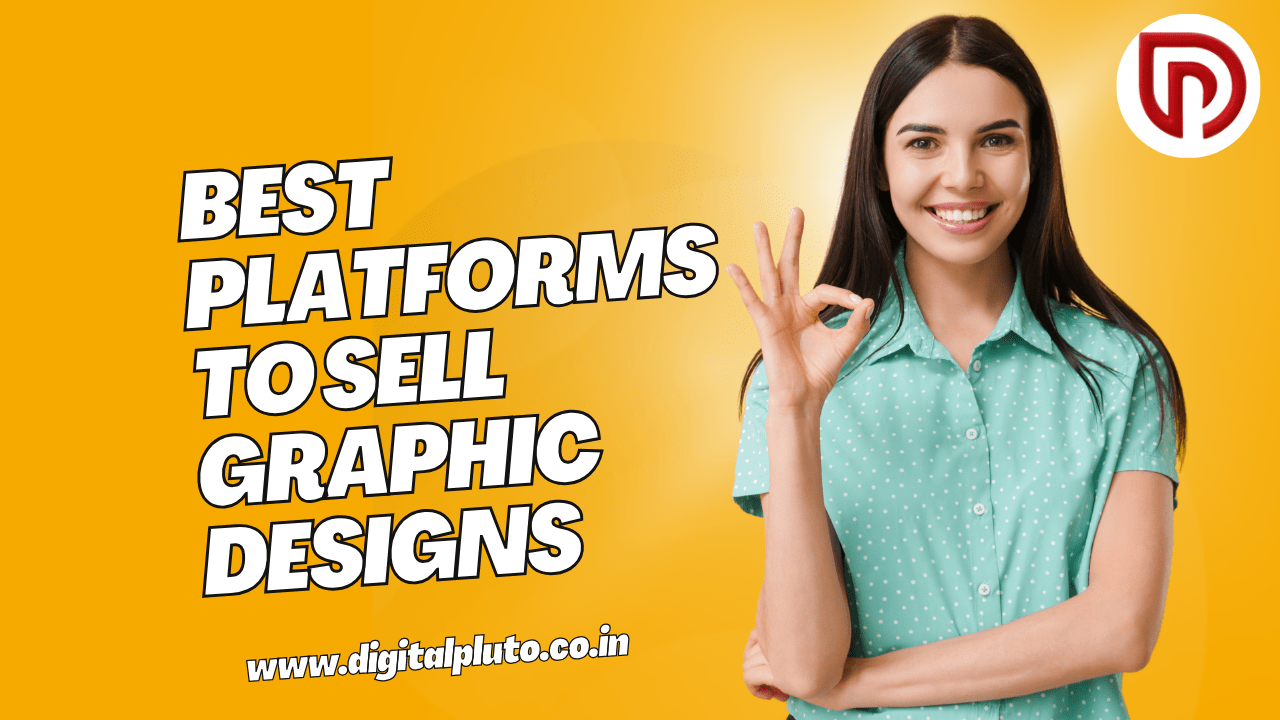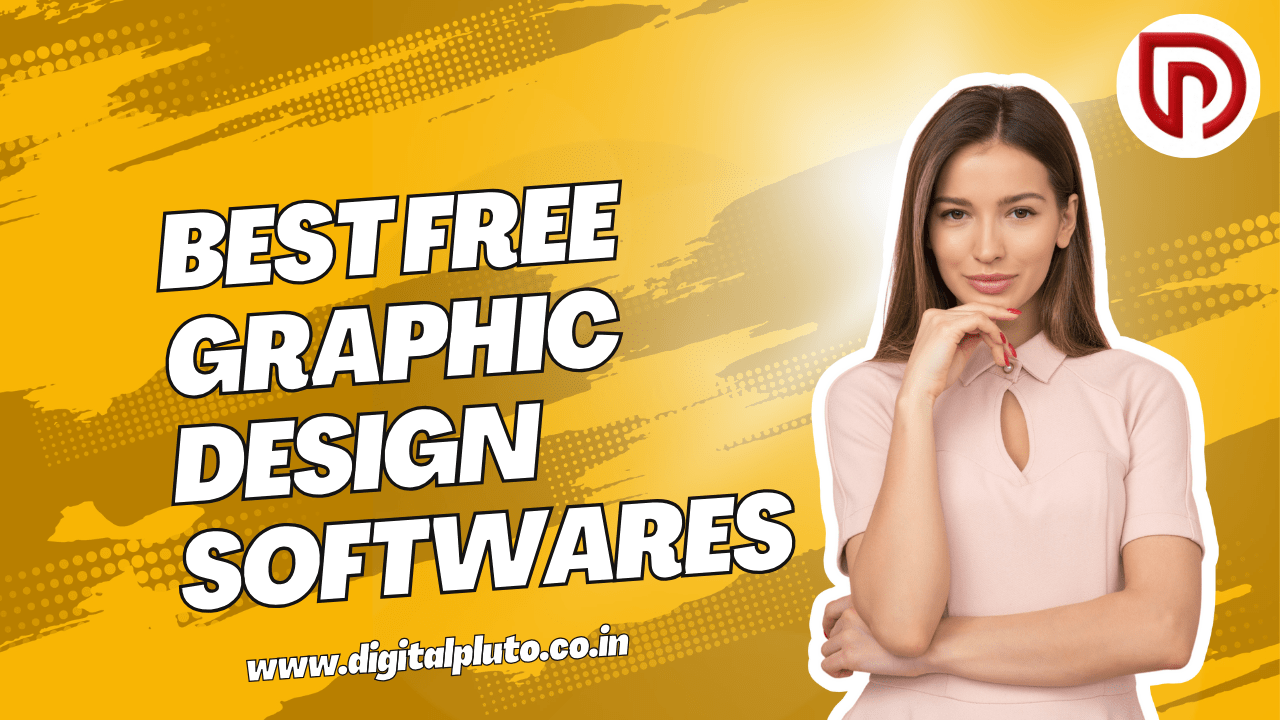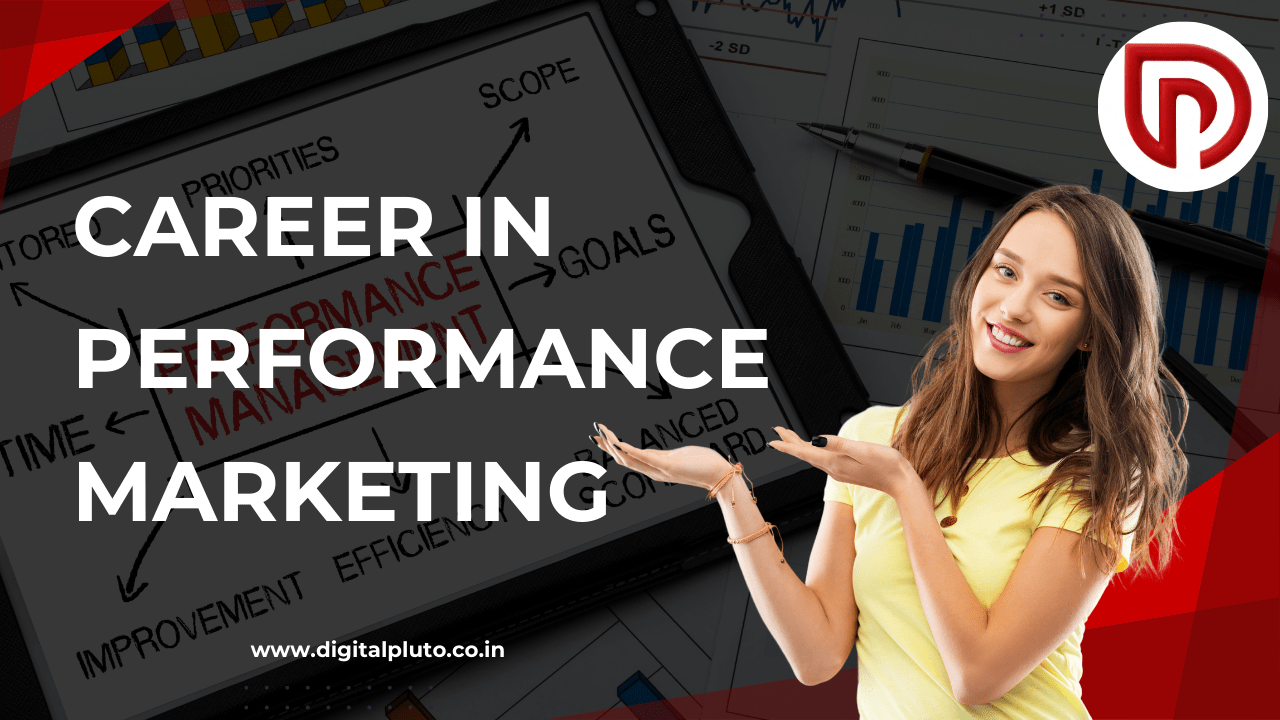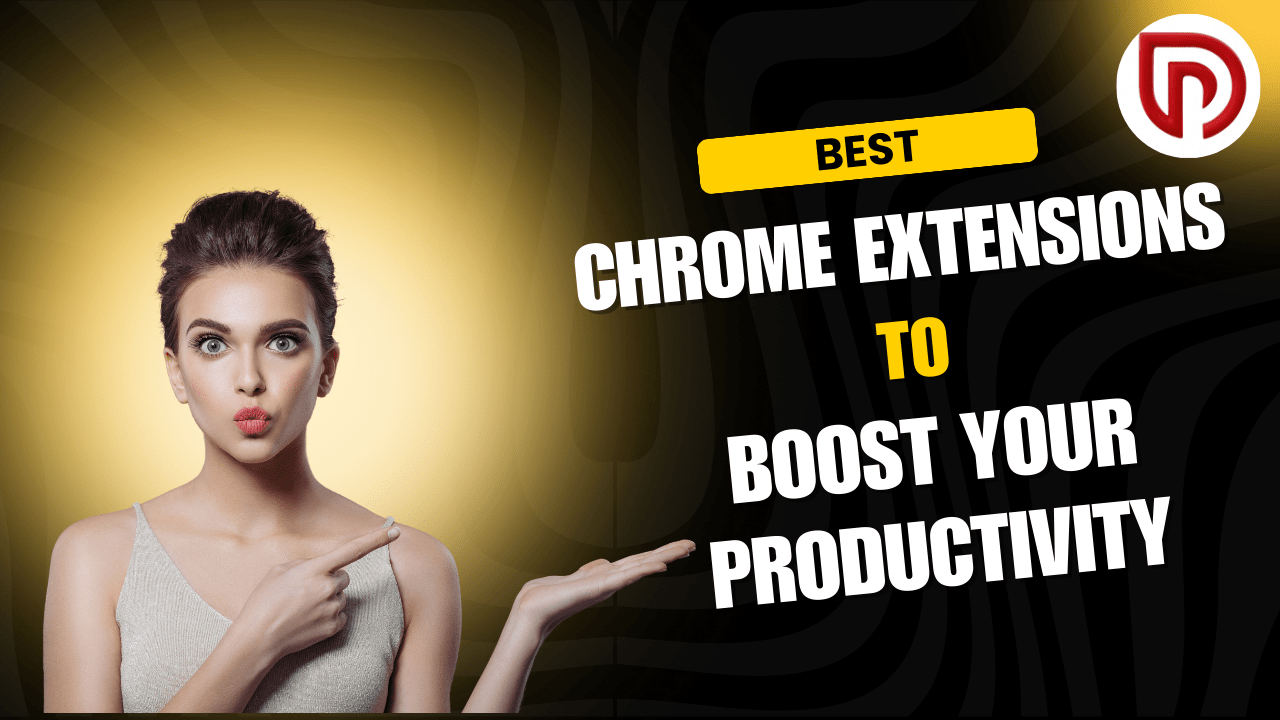
Chrome Extensions to Boost Your Productivity
If you’re someone who spends a lot of time on your browser, you know how important it is to make the most of that time. Chrome extensions can take your productivity to the next level. In this blog, we will explore some fantastic extensions that can enhance your browsing experience. Whether you’re using Chrome, Firefox, or any other browser, many of these extensions will work seamlessly. Let’s dive into the Top 10 Chrome Extensions to Boost Your Productivity that you should start using right now!
1. OneTab Top 10 Chrome Extensions to Boost Your Productivity
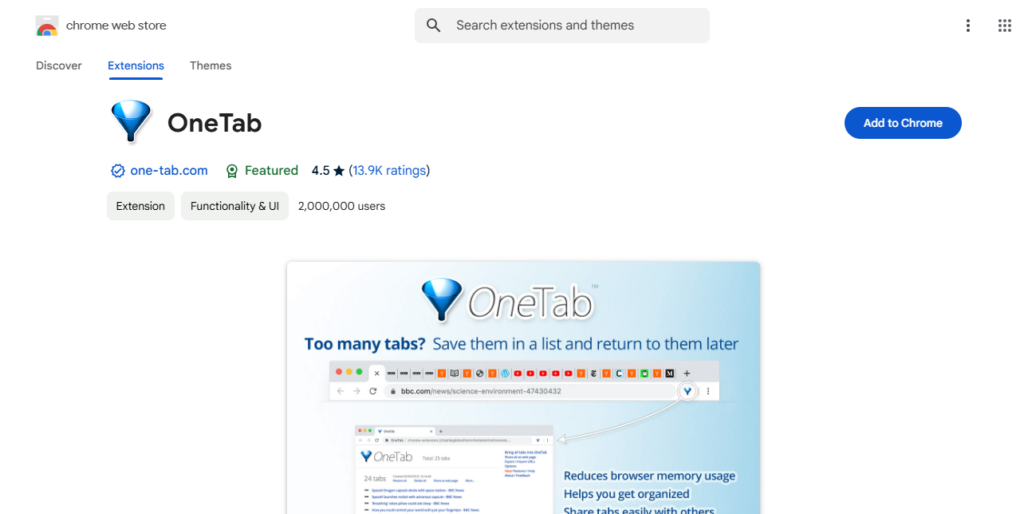
If you’re like many users who keep a plethora of tabs open, you might find your browser slowing down or becoming cluttered. Enter OneTab. This extension helps you convert all your open tabs into a single list, freeing up memory and organizing your browser.
When you have too many tabs open, simply click on the OneTab icon, and all your tabs will be consolidated into one. You can easily restore any tab by clicking on it from the list. This not only keeps your browser tidy but also enhances its performance.
2. VidRapid Top 10 Chrome Extensions to Boost Your Productivity
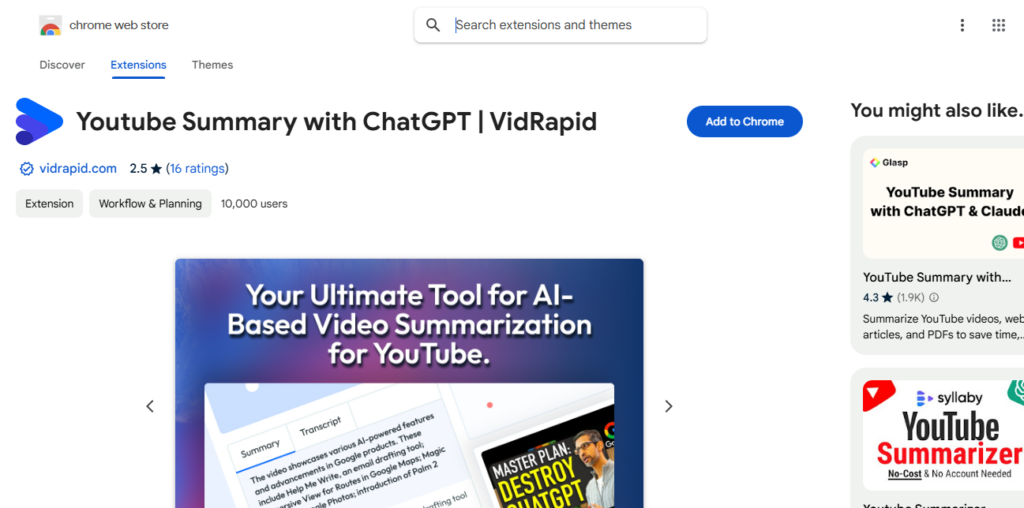
The third extension in the list of Chrome Extensions to Boost Your Productivity is “VidRapid”. For YouTube VidRapid is a must-have extension. This extension can summarize any YouTube video and provide you with the main points in just a paragraph of text. This means you don’t have to watch the entire video to grasp its content.
Once you add VidRapid, you’ll see the option to summarize videos on YouTube. After clicking the summarize button, you’ll receive a concise summary along with key points and timestamps. You can even click on the timestamps to jump to specific parts of the video.
3. Enable Copy Paste
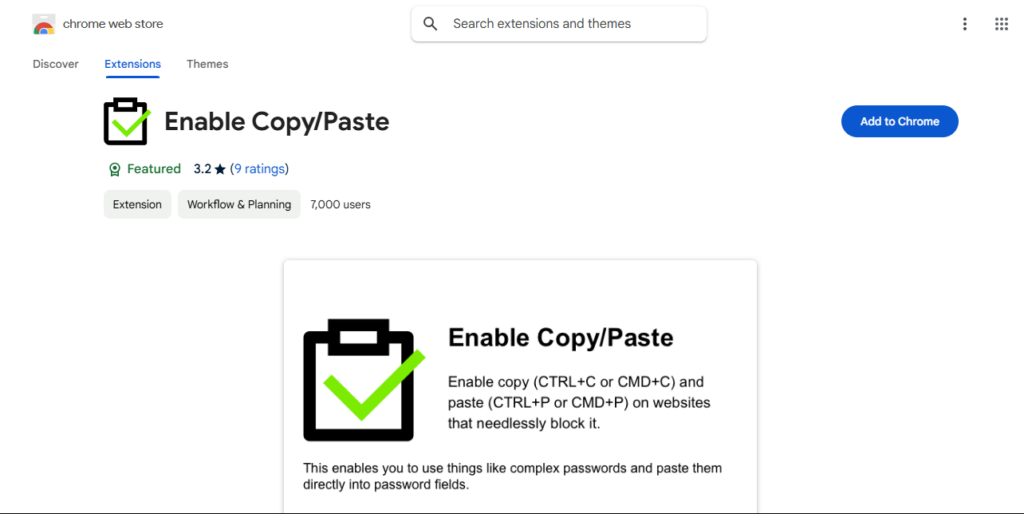
Have you ever encountered websites that restrict copying or pasting text? The Enable Copy Paste extension allows you to bypass these restrictions. This is particularly useful on sites like banking or educational platforms where you may need to copy information.
After installing the extension, simply activate it when you’re on a site that disables copy-pasting. You’ll be able to copy text freely, making your browsing experience much smoother.
4. Unhook Top 10 Chrome Extensions to Boost Your Productivity
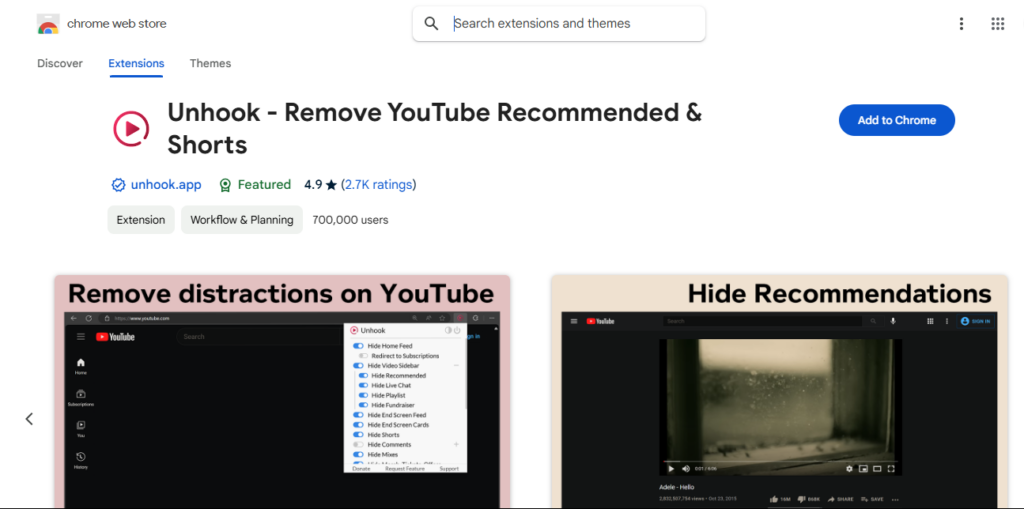
If you find yourself getting distracted by unrelated video recommendations on YouTube, Unhook is the solution. This extension removes distractions from your YouTube interface, helping you focus on the content you want to watch.
After adding Unhook, you can customize what elements to hide. Once activated, refreshing your YouTube page will give you a clean interface, free from distractions.
5. Grammarly
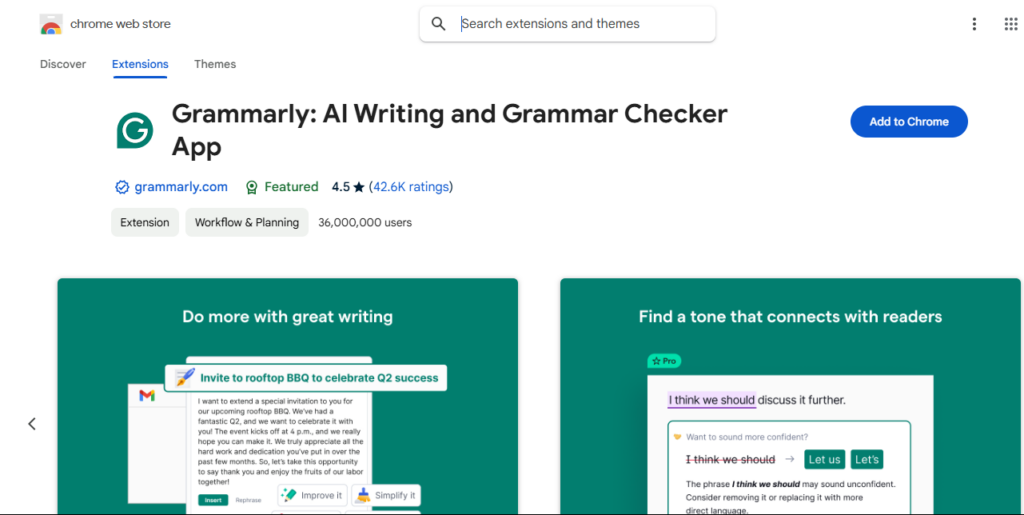
For anyone who writes frequently, whether it’s emails, documents, or social media posts, Grammarly is an essential tool. This writing assistant helps you improve your grammar, spelling, and overall writing style.
After installing Grammarly, it will automatically check your writing for errors. You can click on the suggestions to see the errors and how to fix them, ensuring your content is polished and professional.
6. Clearly Reader
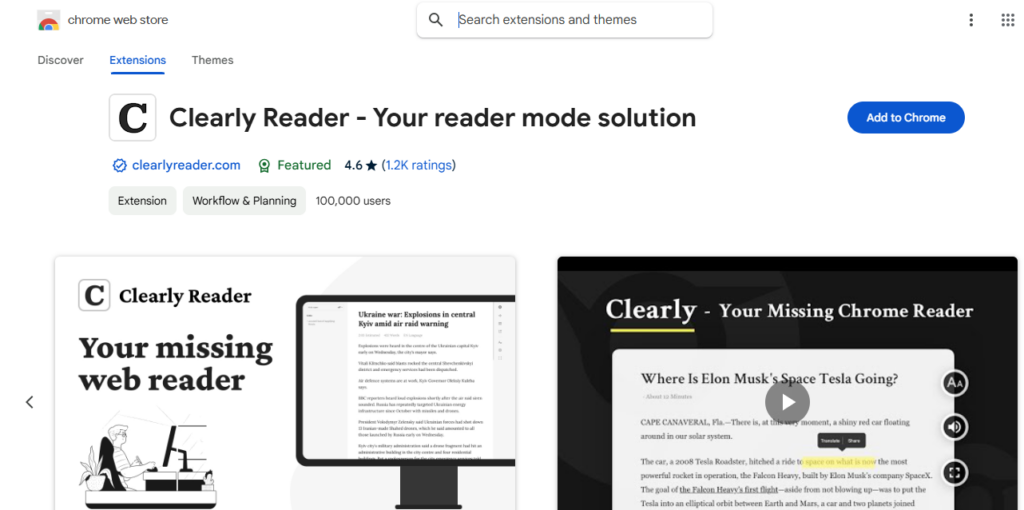
If you often read articles and blogs online, Clearly Reader can enhance your reading experience. It removes distractions like ads and prompts, allowing you to focus solely on the text.
Once you activate the Clearly Reader extension, it will strip away unnecessary elements from the page, leaving you with a clean reading surface. You can even customize the font size and background to suit your preferences.
7. Picture-in-Picture
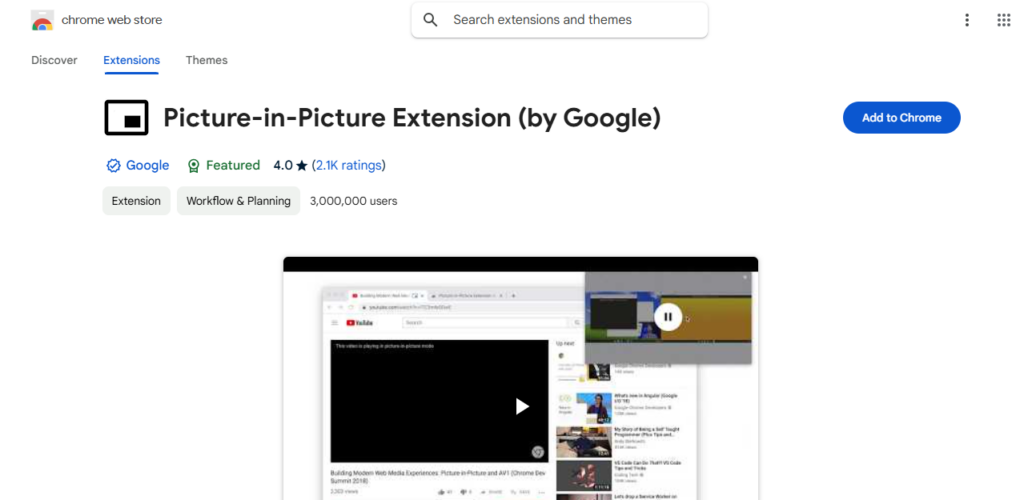
The Ninth Tool in the list of Chrome Extensions to Boost Your Productivity is Picture-in-Picture. This extension allows you to watch videos in a floating window while you continue working on other tabs. This is especially useful for multitasking, as you can keep an eye on tutorial videos while writing or browsing.
To use it, just play a video and click the Picture-in-Picture icon. The video will pop out into a smaller, movable window, allowing you to resize it as needed.
Conclusion for Chrome Extensions to Boost Your Productivity
These top Chrome Extensions to Boost Your Productivity can significantly boost your productivity while browsing. Whether you need to manage tabs, enhance your writing, or eliminate distractions, there’s an extension for you. Start using these tools today to make your online experience more efficient and enjoyable!
Follow https://www.digitalpluto.co.in/ for the latest updates