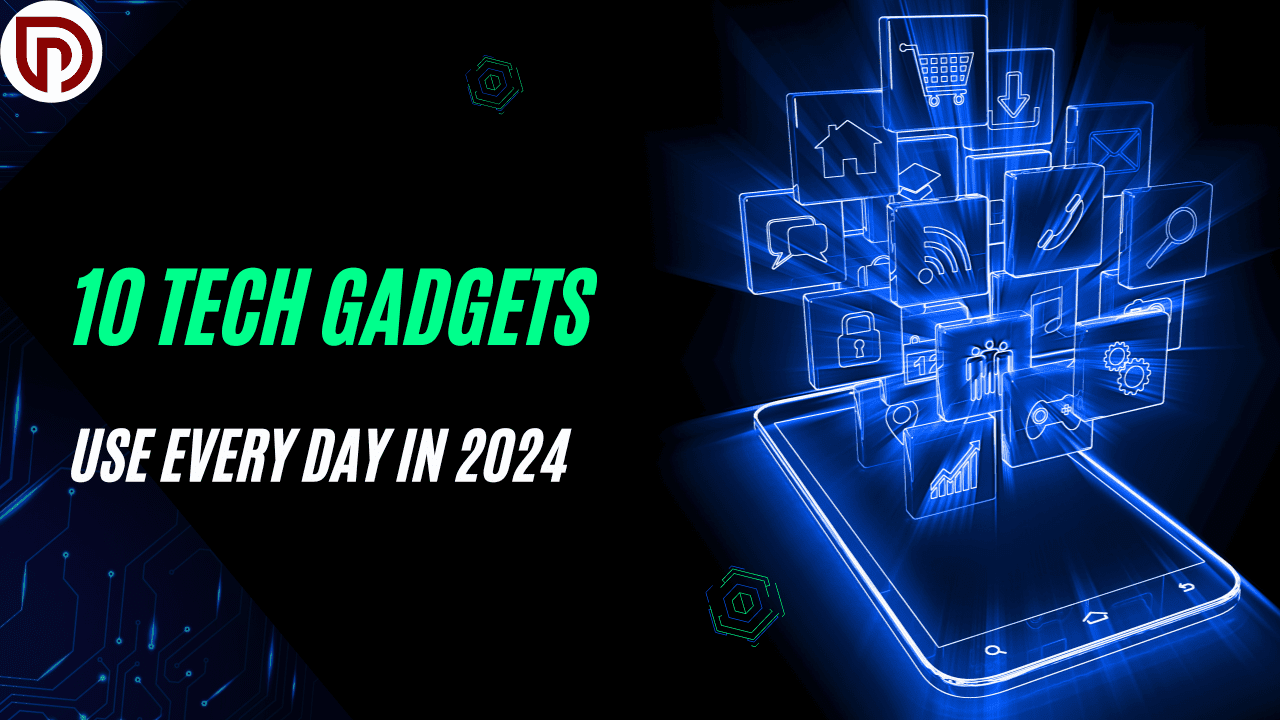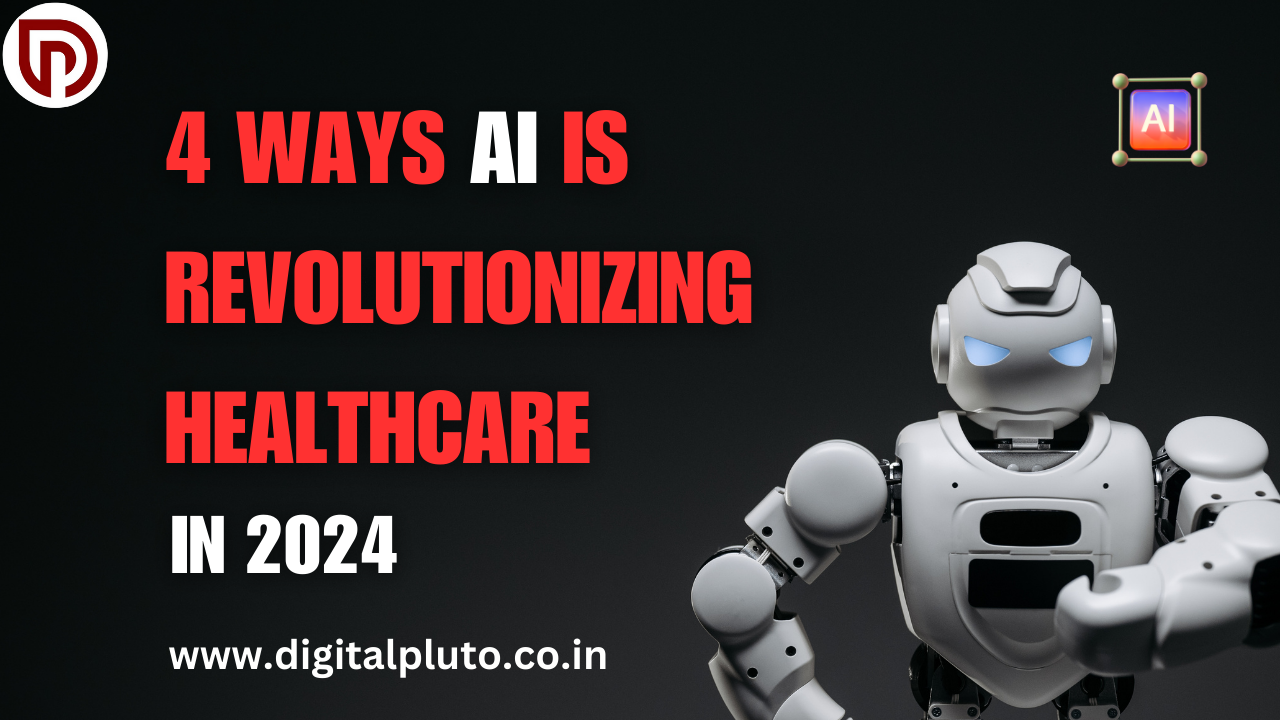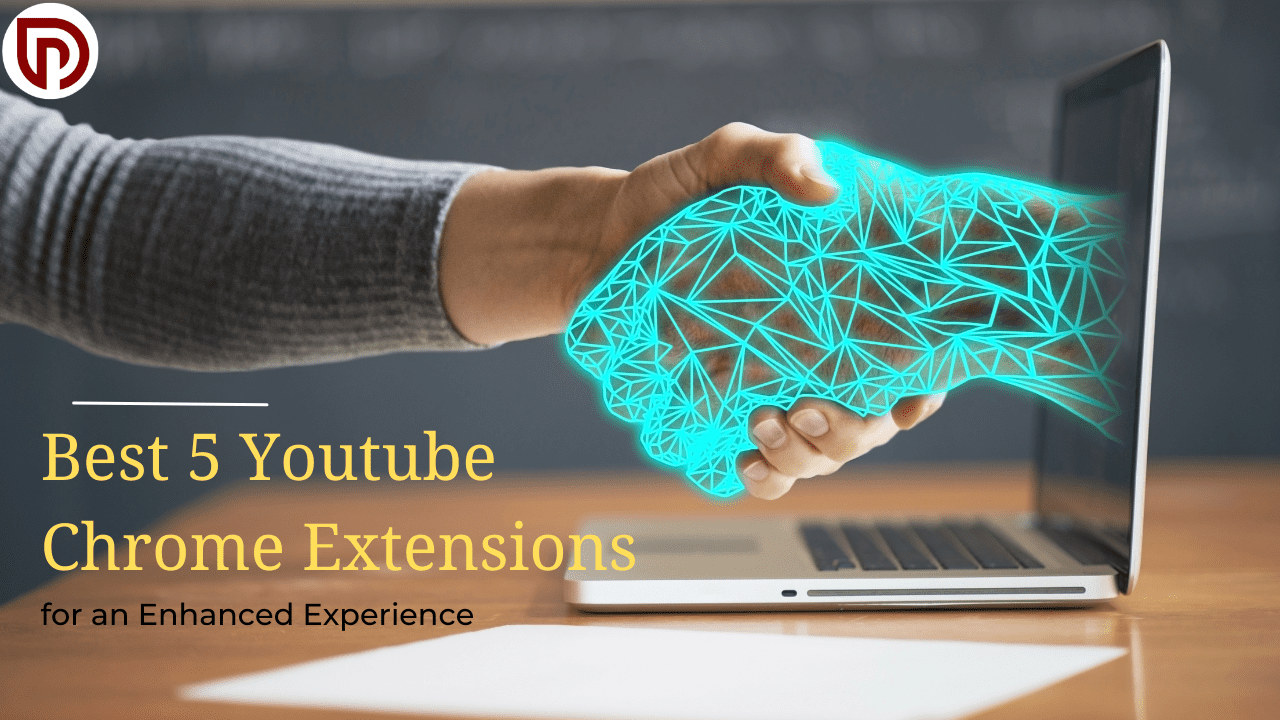
Best 5 Youtube Chrome Extensions
As one of the most popular video-sharing platforms, YouTube has become an integral part of our daily lives. Whether you’re watching tutorials, entertainment videos, or keeping up with your favorite creators, enhancing your YouTube experience can make the time you spend on the platform even more enjoyable. In this comprehensive blog post, we’ll explore the best 5 Youtube Chrome extensions that can elevate your YouTube viewing experience to new heights.
1. Turn Off the Lights
The first extension on our list is “Turn Off the Lights,” a lightweight and versatile tool that can significantly improve your YouTube viewing experience. Once installed, this extension allows you to darken the surrounding area of the active YouTube window, effectively focusing your attention on the video content. This feature is particularly useful when watching videos in a dimly lit environment, as it reduces eye strain and enhances the overall viewing experience.
The “Turn Off the Lights” extension is compatible with a wide range of browsers, including Chrome, Safari, Microsoft Edge, and Firefox, making it a versatile choice for users across different platforms. Additionally, the extension provides customization options, allowing you to personalize the darkening effect to your liking.
2. Picture-in-Picture: Best Youtube Chrome Extensions
The next extension on our list is the “Picture-in-Picture” Chrome extension. This nifty tool enables you to watch YouTube videos in a floating window, allowing you to continue viewing the content while simultaneously working on other tasks or browsing the web. The floating window can be resized and positioned anywhere on your screen, making it a valuable asset for multitasking and maintaining productivity.
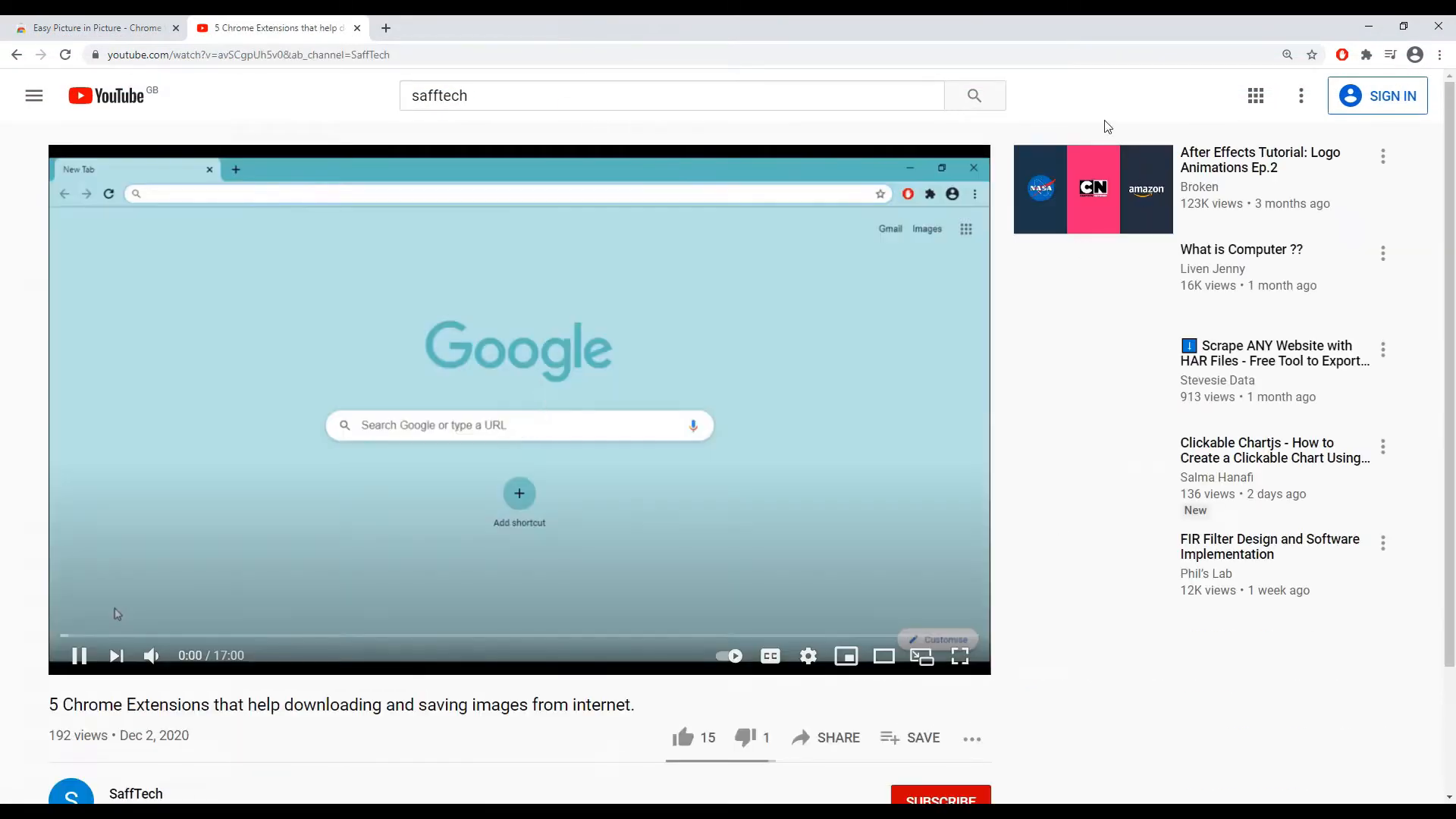
With the “Picture-in-Picture” extension, you can seamlessly switch between your primary tasks and the YouTube video, ensuring you never miss a moment of your favorite content. This feature is particularly useful for those who need to reference video tutorials or keep up with live streams while working on other projects.
3. GifIt
For those who enjoy sharing moments from YouTube videos with friends and colleagues, the “GifIt” extension is a game-changer. This tool allows you to easily convert a selected portion of a YouTube video into a shareable GIF file. Whether you want to capture a hilarious reaction or a particularly informative segment, “GifIt” makes the process straightforward and efficient.
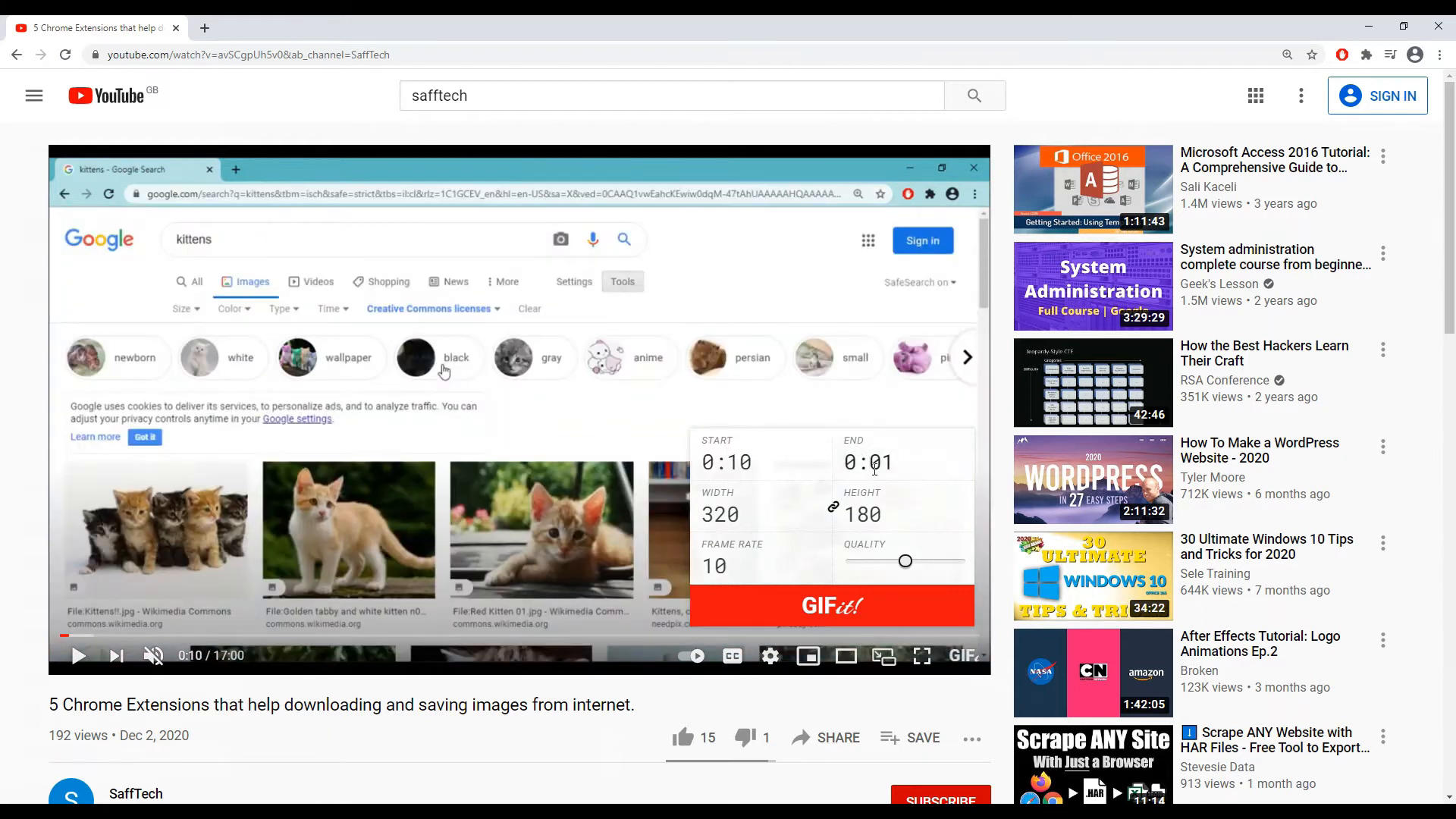
With the “GifIt” extension, you can set the start and end time of the video clip, as well as adjust the width and height of the resulting GIF. Once the settings are configured, a simple click of the “GifIt” button will transform the selected video segment into a shareable GIF file, which you can then save and distribute across various platforms.
4. Screencastify: YouTube Chrome Extensions
For content creators or those who need to record screen activities, the “Screencastify” extension is a powerful tool. This Chrome extension enables you to capture your desktop, browser tab, or even your webcam, allowing you to create high-quality video recordings. The extension integrates with your Google account, saving your recordings directly to your Google Drive for easy access and sharing.
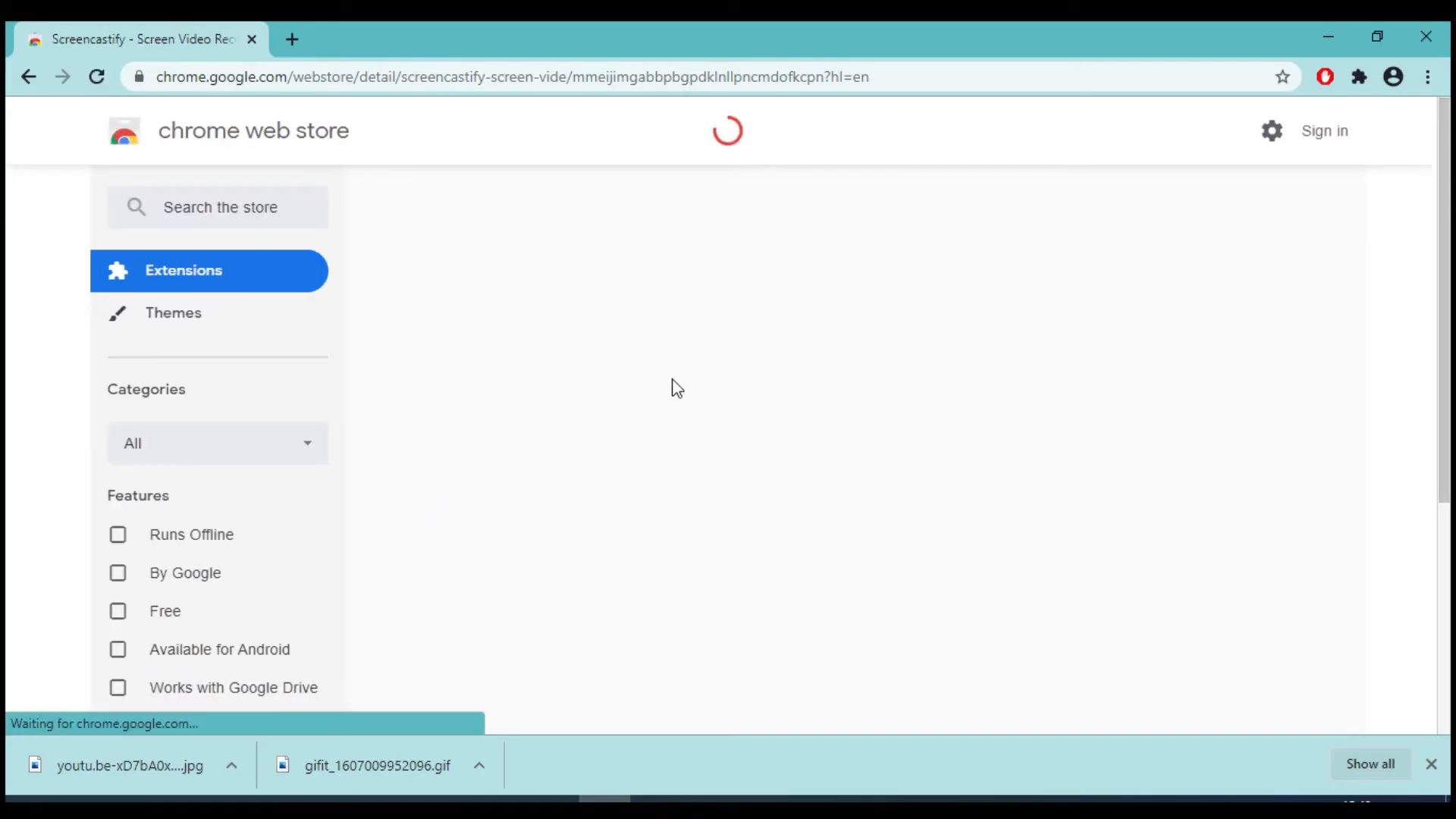
With “Screencastify,” you can narrate your recordings, draw on the screen, and even embed your webcam footage into the final video. While the free version offers limited recording time, the paid version provides more advanced features and extended recording capabilities, making it a versatile choice for a wide range of use cases, from tutorial videos to screen-sharing presentations.
5. Magic Actions for YouTube
Rounding out our list is the “Magic Actions for YouTube” extension, a comprehensive tool that enhances your overall YouTube viewing experience. This extension adds a wealth of customization options and features to the YouTube interface, allowing you to tailor the platform to your preferences of Best 5 Youtube Chrome Extensions.
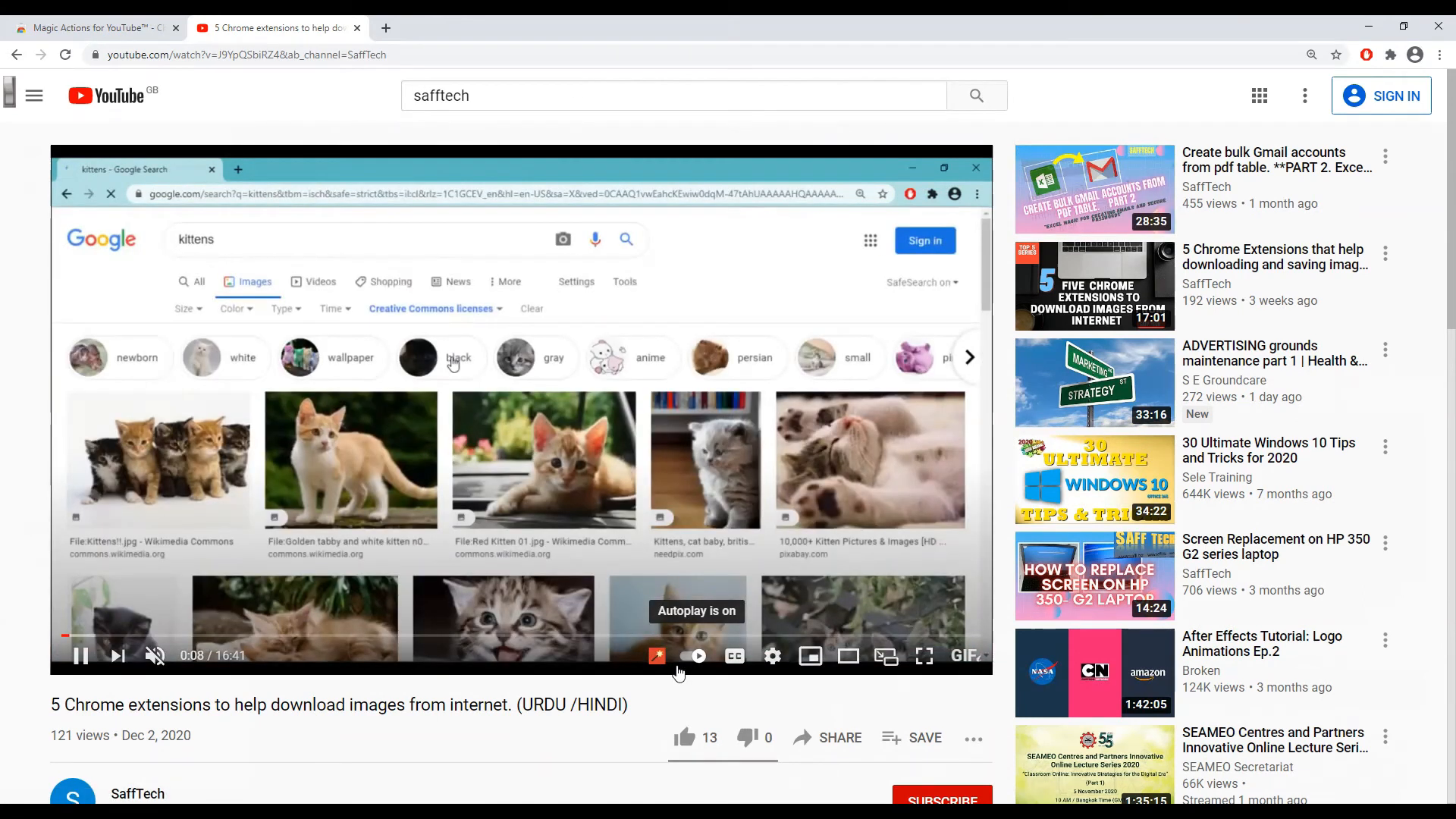
With “Magic Actions for YouTube,” you can control the volume by scrolling your mouse wheel, activate a cinema mode to darken the surrounding area, and even toggle between a day and night mode for a more comfortable viewing experience. Additionally, the extension provides the ability to take screenshots from the video and apply various filters to enhance the captured images.
These five Chrome extensions offer a diverse range of features that can significantly improve your YouTube experience. From focused viewing to content creation and sharing, each extension caters to a specific need, allowing you to personalize your YouTube experience and make the most of the platform. Whether you’re a casual viewer or a content creator, incorporating these extensions into your workflow can elevate your YouTube experience to new heights.
Conclusion
In today’s digital landscape, where video content has become increasingly prevalent, optimizing your YouTube experience is crucial. By incorporating these five Chrome extensions into your browsing routine, you can unlock a world of enhanced functionality, increased productivity, and a more personalized video-watching environment. Embrace the power of these extensions and unlock the full potential of your YouTube experience.
Follow https://www.digitalpluto.co.in/ for the latest updates about technology.