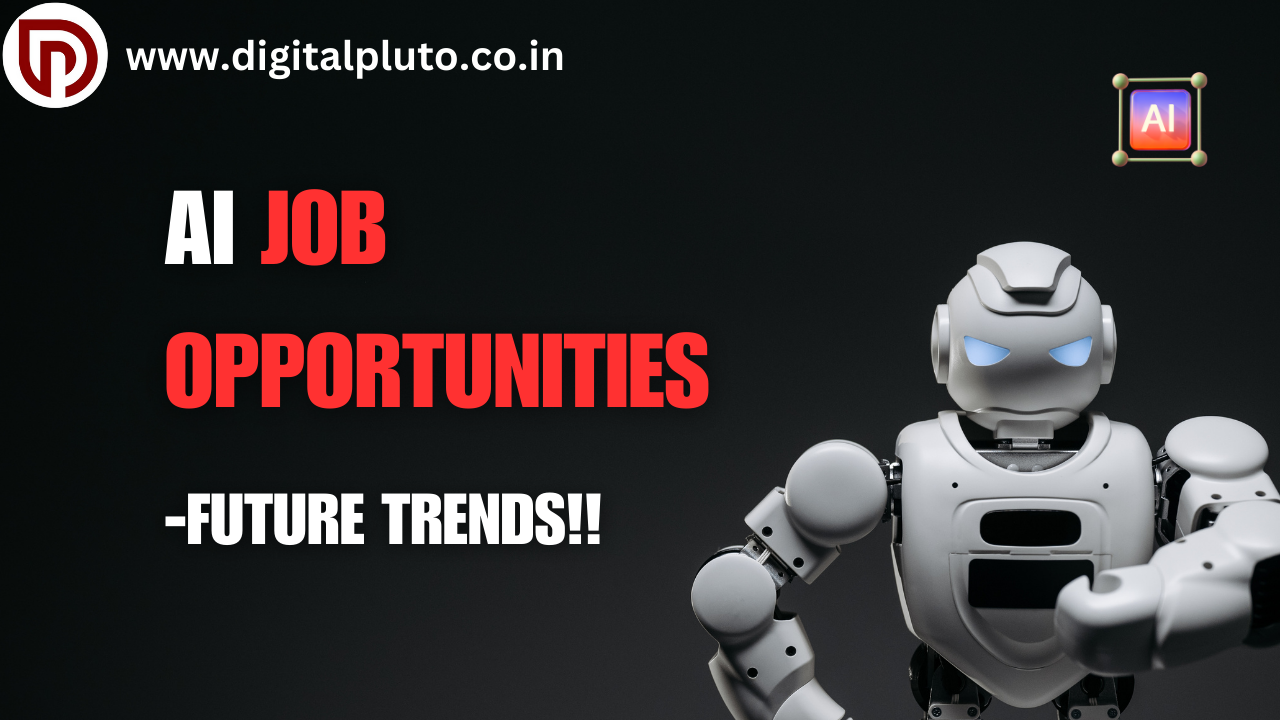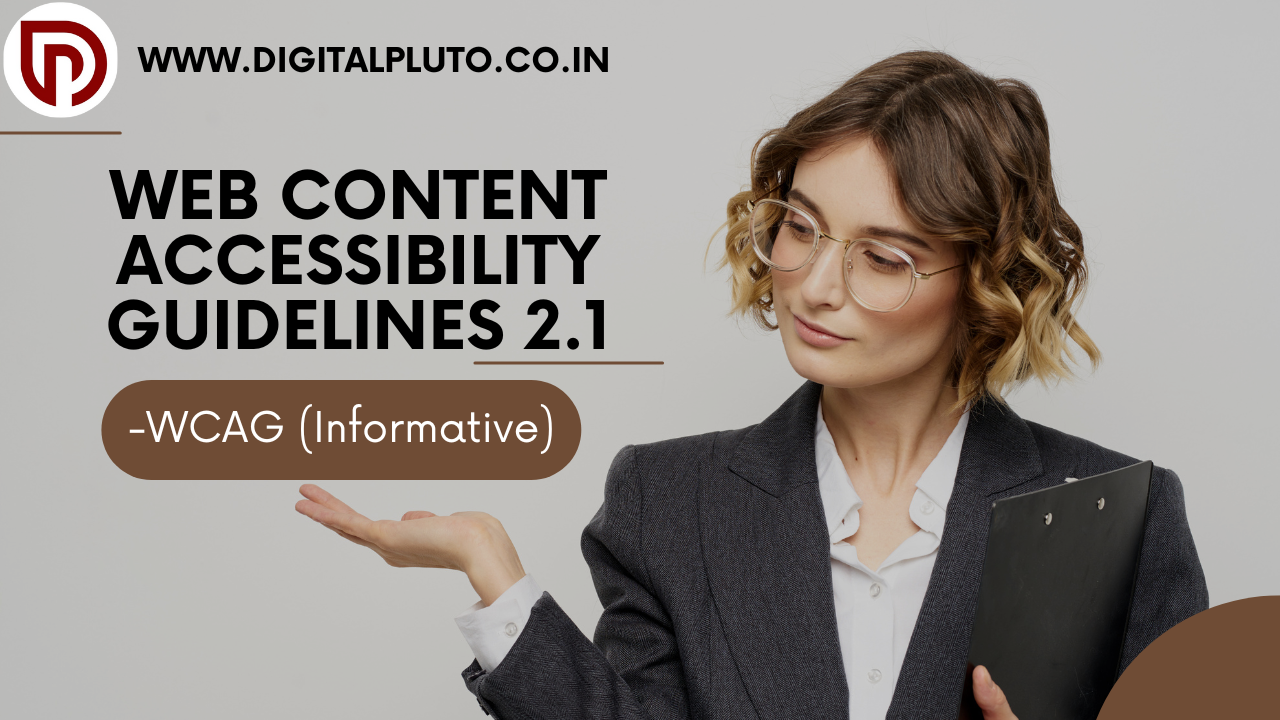
The Importance of Web Accessibility
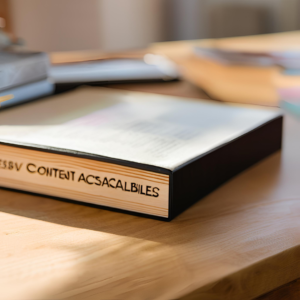
The internet has become a vital component of our everyday lives in the current digital era, offering us access to a multitude of opportunities, services, and information. However, using the internet may be intimidating and stressful for a lot of people with impairments. Their capacity to fully engage in the digital world may be restricted by websites that are not made with accessibility in mind. So let’s dive into web content accessibility guidelines 2.1 and explore this topic.
The Web Content Accessibility Guidelines (WCAG) are relevant in this situation. The World Wide Web Consortium (W3C) created WCAG, a set of guidelines and best practices, to guarantee that web content is usable by individuals with a variety of disabilities, such as those that are visual, auditory, physical, verbal, cognitive, or neurological.
Building on the previous WCAG 2.0 standard, the most recent edition of these principles, WCAG 2.1, addresses fresh and developing accessibility issues. In-depth discussions of WCAG 2.1’s main ideas, success criteria, testing procedures, and web accessibility best practices will be covered in this extensive blog article. You will have a better grasp of how to design accessible and inclusive web experiences that meet the various demands of every user by the end of this article.
Understanding WCAG 2.1: An Overview
The Web Content Accessibility Guidelines 2.1′ most recent iteration, WCAG 2.1, was released in 2018 as an update to the earlier WCAG 2.0 standard. The goal of this revised set of standards is to take into account both the changing demands of people with disabilities and the way web technologies are developing.
Providing a thorough foundation for creating web content that is perceivable, operable, intelligible, and robust (POUR) for all users—including those with disabilities—is the main objective of WCAG 2.1. Web designers may guarantee that their content is inclusive and accessible by following these guidelines, enabling people with different abilities to access and engage with the digital world equally.
Key Differences Between WCAG 2.0 and 2.1

While WCAG 2.0 remains a valuable resource for web accessibility, WCAG 2.1 introduces several important updates and additions to address emerging accessibility challenges. Some of the key differences between the two versions include:(Web Content Accessibility Guidelines 2.1)
- Mobile Accessibility: WCAG 2.1 includes new success criteria that specifically address the accessibility of mobile devices, such as support for touch-screen functionality and optimized content for small screens.
- Low Vision Accessibility: The updated guidelines provide more detailed guidance on ensuring accessibility for users with low vision, including requirements for text contrast, spacing, and the use of visual cues.
- Cognitive and Learning Disabilities: WCAG 2.1 introduces new success criteria aimed at improving the accessibility of web content for individuals with cognitive and learning disabilities, such as providing clear and simple language, minimizing distractions, and offering alternative presentation options.
- Feedback from the Accessibility Community: WCAG 2.1 incorporates feedback and insights from the accessibility community, leading to updates and refinements to existing success criteria, such as those related to motion animation and user control over content.
By addressing these emerging accessibility challenges, WCAG 2.1 ensures that web content remains inclusive and accessible as technology continues to evolve.
The Four Principles of WCAG 2.1

At the core of WCAG 2.1 are four fundamental principles that serve as the foundation for Web Content Accessibility Guidelines 2.1. These principles, known as POUR, are as follows:
1. Perceivable
Regardless of the user’s sensory capabilities, web material must be delivered in a way that allows for perception. This involves making sure that the website’s general visual style and structure are simple to use and comprehend, and that every non-text content—such as pictures, videos, and audio—has suitable text replacements or subtitles.
2. Operable
All users, including those who use assistive technologies or have physical disabilities, must be able to use a website’s user interface and navigation. This implies that all interactive components, including buttons, forms, and links, must be usable and accessible via keyboard-only navigation, and that their usage must be accompanied by unambiguous and simple instructions.
3. Understandable
Even people with cognitive or learning problems should be able to easily understand the content on websites. This includes speaking clearly and succinctly, giving background information and clarifications for complicated material, and making sure the website’s general structure and arrangement make sense and are easy to use.
4. Robust
A wide variety of user agents, including present and future assistive devices, must be able to correctly comprehend the online content. This implies that the website’s code and markup should be semantic, well-structured, and in line with the most recent web standards and accessible best practices.
Web designers may make sure that their information is inclusive and accessible for all users, irrespective of their devices or abilities, by following these four guidelines.
WCAG 2.1 Success Criteria

To help web creators achieve the POUR principles, WCAG 2.1 outlines a set of specific success criteria that must be met. These criteria are organized into three levels of conformance: A, AA, and AAA, with each level representing an increasing level of accessibility requirements.
The WCAG 2.1 guidelines include a total of 78 success criteria, each addressing a specific accessibility issue that users with disabilities may face. These criteria cover a wide range of topics, including:
- Providing alternative text for non-text content
- Ensuring proper color contrast and text resize
- Enabling keyboard-only navigation and focus management
- Offering clear and descriptive link text and headings
- Providing captions and transcripts for multimedia content
- Simplifying language and layout for users with cognitive disabilities
- Ensuring compatibility with assistive technologies
Meeting all the success criteria at the AA level is generally considered the minimum requirement for web accessibility, as it addresses the most common and widespread accessibility issues. However, organizations may choose to strive for the AAA level of conformance, which includes additional, more stringent requirements, to ensure the highest level of accessibility for their users.
Accessibility Testing: Ensuring Compliance with WCAG 2.1
Achieving WCAG 2.1 compliance is not a one-time task; it requires ongoing testing and evaluation to identify and address accessibility issues. There are several different types of accessibility testing that can be conducted, including:
Functionality Testing
Functionality testing determines whether a program or website is completely usable and accessible by individuals with impairments. This involves testing with assistive technology, like speech recognition software and screen readers, to make sure that all interactive features are usable and accessible and that all content is displayed in an intelligible manner.
Usability Testing
Assessing a website or application’s overall usability for those with impairments is the main goal of usability testing. This includes testing the site’s layout and navigation as well as the usability of interactive features like buttons and forms.
Compliance Testing
Compliance testing determines if the application or website meets the particular accessibility requirements listed in WCAG 2.1. This entails evaluating the website or application against each of the success criteria and determining any shortcomings.
To make sure that the website or application is actually accessible and fits their needs, user testing with individuals with disabilities is crucial in addition to these testing techniques. Other forms of testing could miss some obstacles or problems, but user testing might help find them.
To assist with accessibility testing, there are a variety of tools and resources available, including automated testing tools, manual testing methods, accessibility checkers, and web developer tools. Some popular options include Axe, WebAIM, and Site Improve. These tools can help identify accessibility issues and provide guidance on how to address them.
Legal and Ethical Considerations for Web Accessibility
In addition to the technical aspects of WCAG 2.1 compliance, there are also important legal and ethical considerations that web creators must keep in mind.
Legal Considerations
In several nations worldwide, web accessibility is now required by law. For instance, in the United States, the Americans with Impairments Act (ADA) mandates that web material be equally accessible to individuals with impairments. In a similar vein, public sector websites and mobile applications must adhere to accessibility criteria set forth by the European Union’s Web Accessibility Directive. Legal action, including penalties and lawsuits, may follow noncompliance with these rules.
Ethical Considerations
There are compelling ethical justifications for guaranteeing web accessibility in addition to legal obligations. Equal access to online information and services is a social responsibility and human rights issue. Web accessibility can help remove the major obstacles that prevent people with impairments from fully engaging in society. Furthermore, in order to guarantee that the whole web development ecosystem is available to all users, ethical considerations go beyond web content to include the tools and technology needed to create it.
Best Practices for Implementing WCAG 2.1
Implementing WCAG 2.1 guidelines can be a complex and multifaceted process, but there are several best practices that web creators can follow to ensure their content is accessible:
1. Provide Alternative Text for Images
Screen readers read alternative text, also known as alt text, which is a succinct description of a picture for viewers who are unable to see it. Making photos accessible to those with limited vision or blindness requires providing clear and accurate alt text.
2. Use Descriptive and Concise Link Text
Link text should be descriptive and provide information about the destination of the link. Avoid using generic phrases like “click here” or “read more,” as they do not convey any meaningful information about the link’s purpose.
3. Utilize Headings and Proper Document Structure
Organizing content with clear and logical headings not only helps with navigation for all users but also ensures that assistive technologies can provide context and structure to users with disabilities.
4. Ensure Sufficient Color Contrast
Low color contrast between text and background can make it difficult for users with low vision to read the content. Ensure that there is a high level of contrast between the text and its background to improve readability.
5. Make Forms Accessible
Forms should be designed with accessibility in mind, including clear labels, properly labeled form fields, and easy navigation using keyboard-only input.
6. Provide Accessible Multimedia
Audio and video content should be accompanied by transcripts, captions, and audio descriptions to ensure that users who are deaf, hard of hearing, or blind can access the content.
7. Ensure Keyboard Accessibility
All content on a website should be accessible and navigable using a keyboard alone, without the need for a mouse or other pointing device. This is essential for users who cannot use a mouse due to physical limitations or disabilities.
8. Conduct Comprehensive Testing
To make sure that the website or application complies with WCAG 2.1 principles and to find any areas that require improvement, it is essential to regularly test it for accessibility concerns using both automated and human testing techniques.
Web designers may make sure that their websites and applications are inclusive and accessible to all users, regardless of their abilities, by putting these best practices into practice and regularly assessing the accessibility of their web content.
The Future of Web Accessibility: Emerging Trends and Developments

Web Content Accessibility Guidelines 2.1 , As technology continues to evolve, the landscape of web accessibility is also undergoing significant changes and advancements. Here are some of the key future developments in this field:
1. Artificial Intelligence and Machine Learning
By enabling websites and online apps to be more flexible and tailored to the needs of specific users, artificial intelligence (AI) and machine learning have the potential to completely transform web accessibility. AI-powered solutions might, for instance, automatically modify a website’s functionality, content, and appearance based on user preferences and accessibility needs.
2. Virtual and Augmented Reality
Web accessibility faces increasing difficulties as virtual and augmented reality technologies gain traction. It will be the responsibility of developers and designers to make sure that users with a variety of disabilities, such as those who have visual, hearing, or mobility problems, can access these immersive experiences.
3. Increased Focus on Mobile Accessibility
Making sure that mobile apps and websites are accessible to persons with disabilities will become more important as mobile devices take over as the main means of internet access. Included in this are touch-based and keyboard-only interaction support, clear and simple navigation, and content optimization for small screens.
4. Improved Accessibility for Cognitive Disabilities
Future developments in web accessibility will also focus on creating content that is easier to understand and navigate for individuals with cognitive disabilities, such as those with learning difficulties, attention-deficit disorders, or dementia. This may involve the use of plain language, simple design, and intuitive navigation.
5. Greater Emphasis on User Testing
In the future, it will be more crucial than ever to include individuals with disabilities in the testing and assessment of digital content. In order to make sure that web experiences are genuinely inclusive and satisfy the demands of a diverse user base, user testing can assist in identifying specific accessibility issues.
Web designers must continue to be watchful and flexible as these trends and advancements continue to influence the future of web accessibility, upgrading their procedures and tools on a regular basis to guarantee that the digital environment is inclusive and accessible to everyone.
Conclusion: Embracing Accessibility for an Inclusive Digital Future
In today’s digital landscape, web accessibility is not just a desirable feature—it is a fundamental requirement for creating inclusive and equitable online experiences. By adhering to the WCAG 2.1 guidelines, web creators can ensure that their content is perceivable, operable, understandable, and robust for all users, including those with disabilities.
As we’ve explored in this comprehensive blog post Web Content Accessibility Guidelines 2.1, the WCAG 2.1 framework provides a comprehensive set of standards and best practices that address a wide range of accessibility challenges, from mobile accessibility and low vision support to cognitive and learning disabilities. By implementing these guidelines and continuously testing and evaluating their web content, web creators can not only avoid legal issues but also demonstrate their commitment to social responsibility and human rights.
As technology continues to evolve, the future of web accessibility holds exciting possibilities, with advancements in artificial intelligence, virtual reality, and mobile accessibility paving the way for even more inclusive and personalized digital experiences. By embracing these emerging trends and developments, web creators can ensure that the digital world remains accessible and empowering for all.
Follow https://www.digitalpluto.co.in/ for more latest updates about web development.