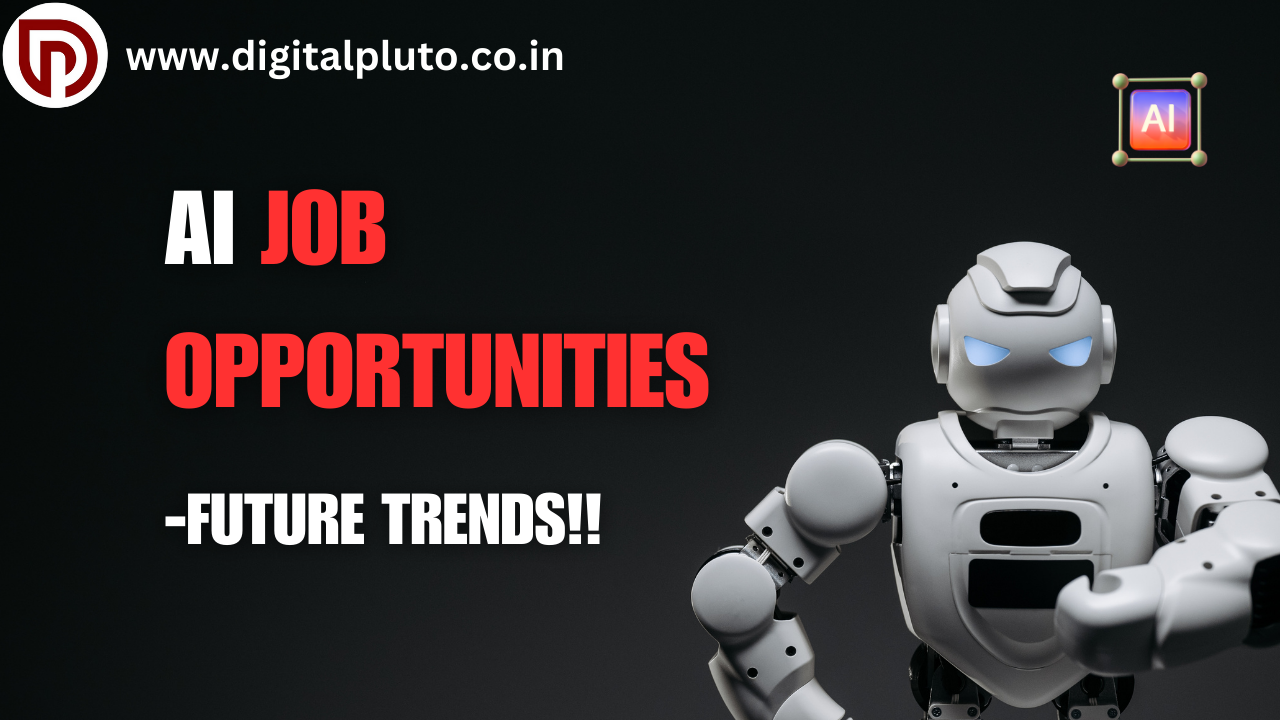Top 5 WordPress AI Plugins
In the ever-evolving digital landscape, Artificial Intelligence (AI) has emerged as a game-changer for WordPress website owners. From optimizing content to enhancing user engagement, these AI plugins offer a wealth of possibilities to elevate your online presence. In this comprehensive guide, we’ll explore the top 5 WordPress AI plugins that can supercharge your website, whether you’re a blogger, business owner, or simply seeking to enhance your digital footprint.
1. Wordlift: Revolutionizing Content Optimization in Top 5 WordPress AI Plugins
Wordlift is a powerful AI plugin that utilizes natural language processing and machine learning to optimize your content. This innovative tool helps you improve your SEO, organize your articles, and even suggest relevant links to make your website more engaging and search engine friendly. The process is simple: create an account on Wordlift, log in to the dashboard, and follow these steps:
- Select a data source and an initial prompt.
- Configure the prompt using Knowledge Graph and GraphQL queries.
- Define validation rules by setting up guidelines for accuracy and alignment.
- Highlight the categorization of output as valid, warnings, or errors.
Wordlift is a game-changer for content optimization, streamlining the process and empowering you to create more engaging and search-friendly content.
2. Chatbot and Live Chat by Collect.chat: Enhancing User Engagement
The next plugin on our list is Chatbot and Live Chat by Collect.chat. This AI-powered plugin allows you to create chatbots and live chat widgets for your website, enabling you to engage your visitors, collect valuable data, and provide automated assistance with ease. With this plugin, you can offer real-time support and gather valuable insights from your audience, enhancing their overall experience on your website.
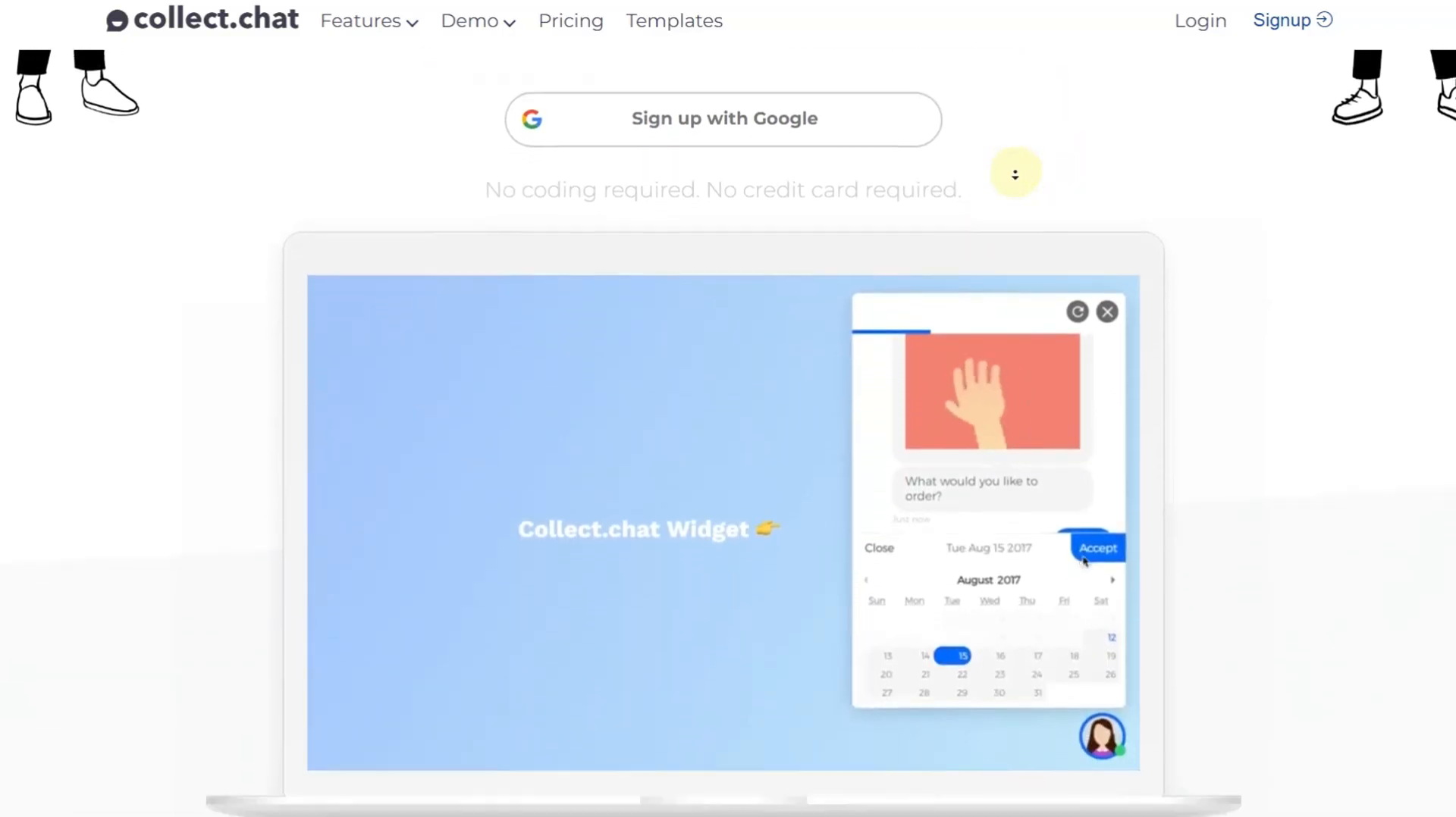
3. Watson Fines: Personalized Content Recommendations
Watson Fines is an AI-driven plugin that leverages IBM Watson’s capabilities to suggest related content to your visitors. By offering personalized article or product recommendations, this plugin keeps your audience engaged and boosts user engagement on your site. To set up Watson Fines, log in to your WordPress dashboard, go to the Plugins section, search for “Watson Fines,” install and activate the plugin. Then, in the Gutenberg editor, you’ll see a new option for Watson Fines, where you can configure the plugin to enhance your content recommendations.
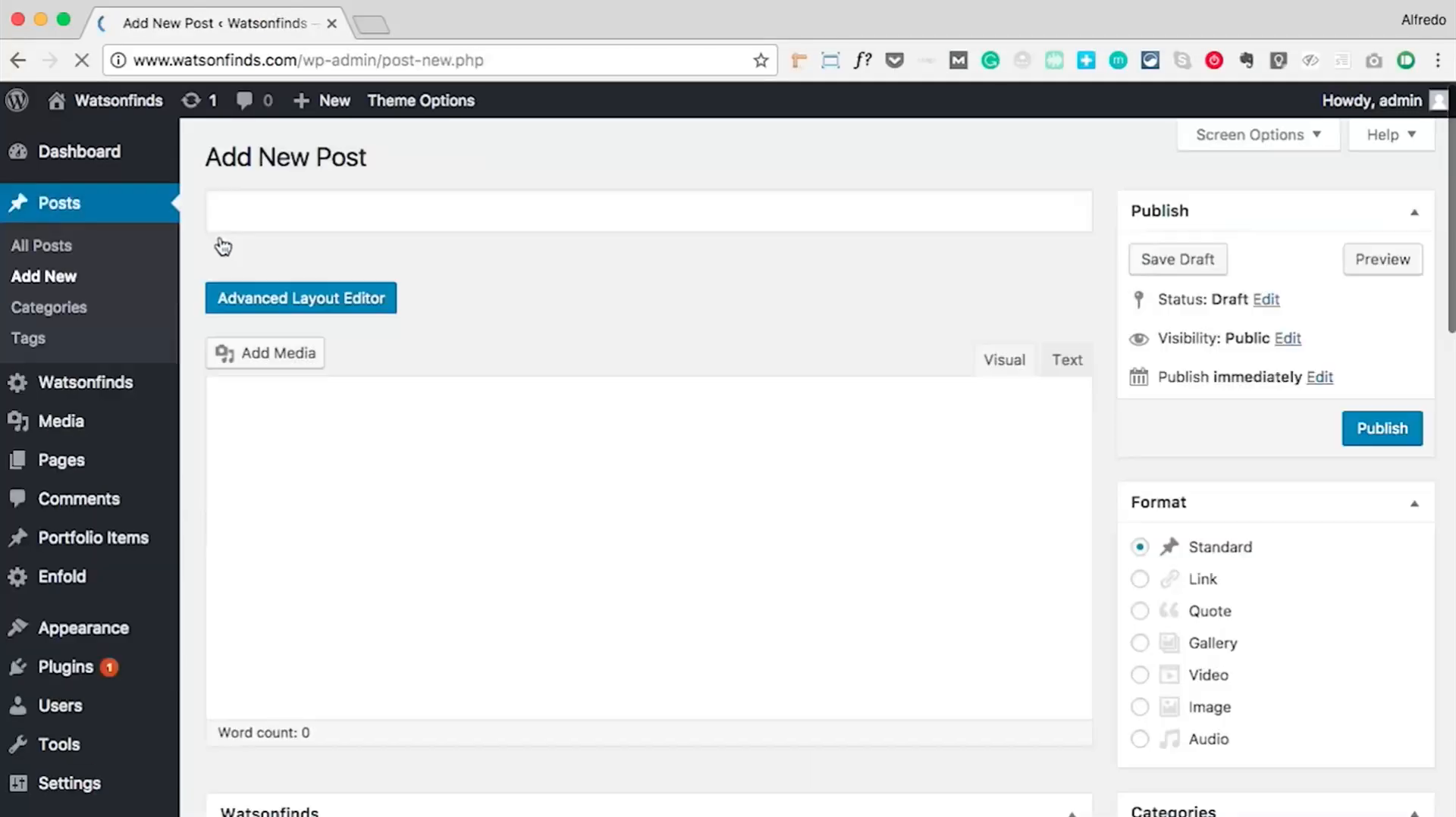
4. Akismet Anti-Spam: Protecting Your Website from Spam in WordPress AI Plugins
Akismet Anti-Spam is your ultimate defense against spammy comments and submissions. This plugin employs machine learning to filter out spam and keep your comment section clean and user-friendly. With Akismet, you can focus on meaningful interactions with your audience without worrying about spam. To set up Akismet, log in to your WordPress dashboard, go to the Plugins section, search for “Akismet Anti-Spam,” install and activate the plugin. Then, open the Akismet website in a new window, sign up for a free personal account, and enter the API key in your WordPress dashboard.

5. OpenAI GPT-3 Integrations: Unlocking Endless Possibilities
While not a single plugin, developers have created integrations that leverage OpenAI’s powerful language model, GPT-3. These integrations can be used for various AI-powered tasks, from content generation to chatbot creation. The possibilities are endless with GPT-3 integrations, but they may require some technical expertise to set up and configure.

Conclusion
These top 5 WordPress AI plugins offer a wealth of opportunities to enhance your website’s functionality, user experience, and overall performance. Whether you’re looking to optimize your content, engage your audience, or protect your site from spam, these tools have the power to take your online presence to new heights. Remember to choose the plugins that best suit your specific needs and keep them updated for optimal security and functionality. Happy exploring and may your WordPress website reach new levels of success with the help of these AI-powered plugins!
FAQ: Top 5 WordPress AI Plugins
- What are the key benefits of using AI plugins for WordPress?
- Improved content optimization and SEO
- Enhanced user engagement through personalized recommendations and chatbots
- Automated spam protection for a clean and user-friendly comment section
- Endless possibilities exist with integrations that leverage powerful language models like GPT-3
- Do I need technical expertise to use these AI plugins?
- Most of the plugins mentioned, such as Wordlift, Chatbot and Live Chat, and Watson Fines, are designed to be user-friendly and easy to set up, even for non-technical users.
- However, integrations that leverage GPT-3 may require some technical expertise to configure and implement.
- How do I ensure my plugins stay up-to-date and secure?
- Regularly check for plugin updates and install them promptly to ensure your website remains secure and functional.
- Consider enabling automatic updates for your plugins, if available, to streamline the process.
- Stay informed about the latest security best practices and vulnerabilities related to your plugins.
- Can I use multiple AI plugins on my WordPress website?
- Yes, you can use multiple AI plugins on your WordPress website, as long as they are compatible and do not conflict with each other.
- However, it’s important to carefully evaluate the plugin’s functionality and ensure they complement each other to avoid any performance issues or conflicts.
- How do I choose the right AI plugins for my WordPress website?
- Assess your specific needs and goals for your website, such as content optimization, user engagement, or spam protection.
- Research and compare the features, pricing, and user reviews of the available AI plugins to find the ones that best fit your requirements.
- Consider the level of technical expertise required and choose plugins that align with your team’s capabilities.
Follow https://www.digitalpluto.co.in/ for the latest updates about artificial intelligence.