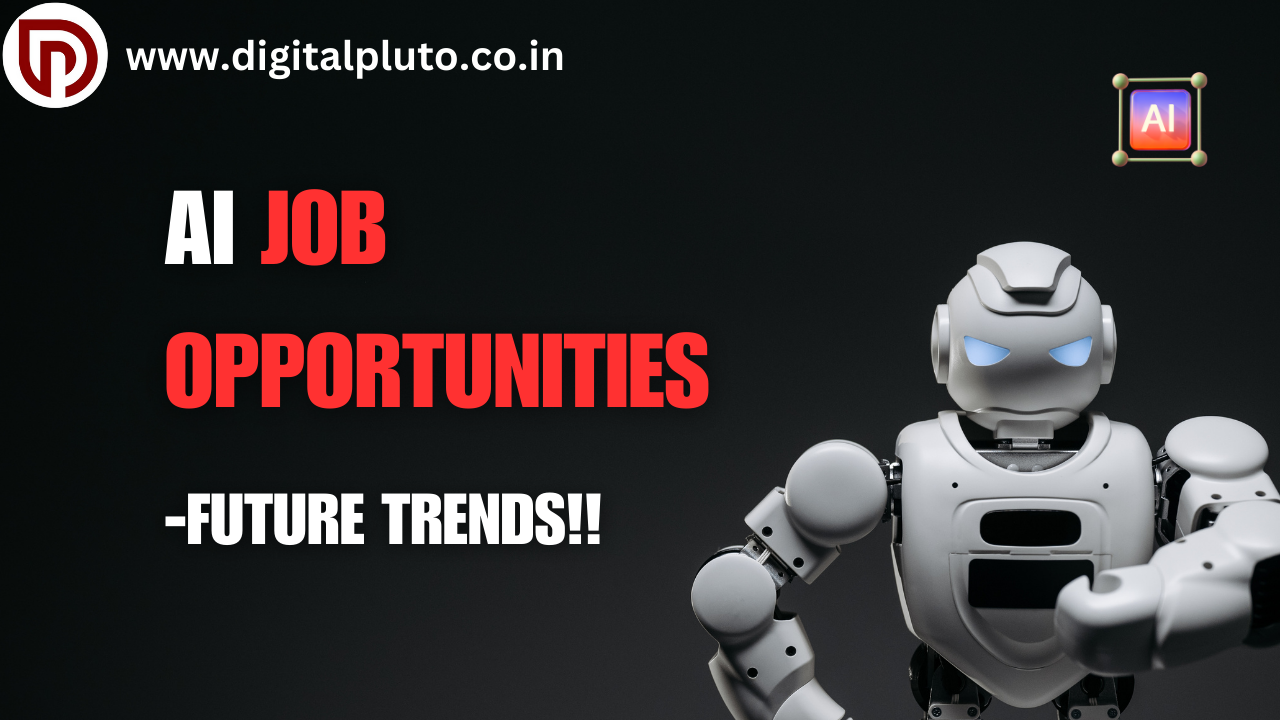Make a Website in 10 minutes
In today’s digital landscape, having an online presence is crucial for businesses and individuals alike. Whether you’re looking to showcase your services, share your passion, or establish an e-commerce platform, the ability to create a professional-looking website quickly and easily can make all the difference. In this comprehensive guide, we’ll walk you through the simple steps to make a website in 10 minutes, empowering you to launch your online presence with confidence.
Step 1: Choose a Captivating Domain Name for Making a Website in 10 Minutes.

The first step to Make a website in 10 minutes is to select a memorable and relevant domain name. This will serve as the address for your online home, so it’s important to choose wisely. Think about keywords that accurately represent your brand or the purpose of your website, and check their availability using a domain registration service. With a little creativity and a touch of inspiration, you’ll have the perfect domain name to kickstart your online journey.
Step 2: Secure reliable hosting and a domain to make a website in 10 minutes.
Once you’ve settled on the perfect domain name, it’s time to secure reliable hosting and register your domain. Hosting is the virtual space where your website’s files will be stored, while the domain is the unique address that visitors will use to access your site. By bundling these two essential elements, you can ensure that your website is readily available and easily accessible to your audience. With the right tools and a bit of guidance, you can make a website in 10 minutes, making the process quick and efficient.
Step 3: Install WordPress with Ease.
For this tutorial, we’ll be using the popular content management system, WordPress, to build your website in 10 minutes. WordPress is renowned for its user-friendly interface, extensive plugin ecosystem, and powerful customization capabilities, making it an ideal choice for both beginners and experienced web developers. The installation process is straightforward, and you’ll be guided through the steps to set up your WordPress dashboard and create your login credentials.
Step 4: Enhance Your Site with a Captivating Theme.
With your WordPress installation complete, it’s time to add a visually appealing theme to your website and make a website in 10 minutes. Themes are pre-designed templates that determine the overall look and feel of your site, from the layout and color scheme to the typography and imagery. We’ll be using the Astra theme, which offers a wide range of customization options and seamless integration with the Elementor page builder plugin. This combination will allow you to easily customize your website’s design and create a truly unique online presence.
Step 5: Effortlessly Edit and Personalize Your Content.
The final step in your website-building journey is to personalize the content to reflect your brand, services, or message. With the Elementor page builder, you’ll have the ability to easily edit and customize every aspect of your website, from the text and images to the layout and structure. Whether you’re creating a homepage, a services page, or an e-commerce section, Elementor’s intuitive drag-and-drop interface makes it a breeze to bring your vision to life. You can even make a website in 10 minutes with Elementor’s streamlined tools and features.
Conclusion: To Make a Website in 10 minutes
By following these simple steps, you’ll be able to make a website in 10 minutes and establish a professional online presence that showcases your brand, products, or services. With the power of WordPress, Astra, and Elementor at your fingertips, the possibilities are endless. So why wait? Start building your dream website today and unlock the endless opportunities that the digital world has to offer.
Follow https://www.digitalpluto.co.in/ for more latest updates about web development.