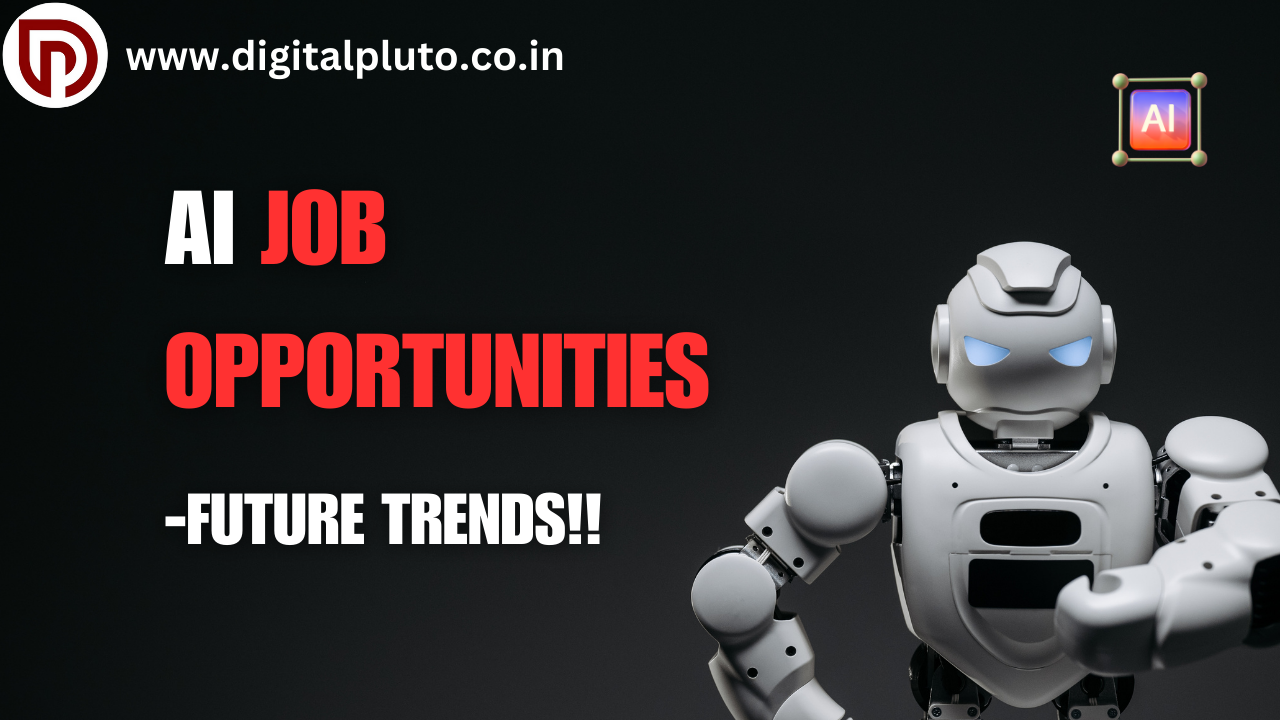CSS Tips And Tricks

As developers, we tend to focus on the fundamentals and ignore the full potential of CSS properties. However, CSS has several special techniques that you can use to alter the appearance and functionality of your website. We’ll cover some CSS tips and tricks today that will elevate your design. There is something here for every level of CSS developer, from beginners to experts.
1. Create Unique Designs with CSS Clip-Path
By “clipping” the viewable region, the clip-path attribute allows you to design unique shapes for your HTML elements.
For example, the default radius of 50% can be used to build a circular figure. You will therefore get a 250px circle if your element is 500px in size. Do you want a shape that shifts as you hover? You understand it. You can easily animate your form by altering the radius on hover and adding a basic transition.
What’s more, you’re not limited to circles. A clip-path generator can be used to make any bespoke figure, including polygons. With a little editing and a quick copy and paste, you can create your own shape. If you desire intricate designs, you may also use the paths from SVGs.
2. Add 3D Effects with Perspective
Creating depth on a flat webpage is not as difficult as it might seem. If you want your elements to appear three-dimensional, perspective is essential.
Assume you have a basic square division. When you rotate it along the Z-axis, it merely spins around. On the other hand, you will only see some shallow movement if you move along the X or Y axes. However, you can imitate a 3D space by using the parent container’s perspective parameter in this CSS tips and tricks.
It appears as though you are seeing the element from a real angle. You can simulate the actual sensation of a three-dimensional object by varying the perspective value to move the element “near” or “far.” Gaining control over perspective and transformations allows you to work with pieces in new ways, particularly
3. Control Element Sizes with Aspect-Ratio
Although aspect ratio may seem unduly complex, it is a useful tool that will save you time and work. Have you ever used a video player where the height will not go away even while the width does? It destroys the entire layout.
The aspect-ratio attribute makes it simple to ascertain the width-to-height proportionality. Simply specify the aspect-ratio to something like 16:9 if your content is intended to scale down flawlessly; CSS will take care of the rest.
Aspect ratio is useful for more than just videos; it maintains the sharpness of your layouts on a variety of screen sizes for photos, containers, and other media. In this CSS Tips and Tricks.
4. Quick Effects with CSS Filters
Filters function similarly to fast-acting visual effects on your elements. Must sensitive content be obscured? Using the blur filter is simple. You can also utilize grayscale for that clean black-and-white look—perfect for a modern design approach.
The wonderful thing about filters is that they work with more than just photos. They work with text, containers, and just about anything else. For instance, you might design a spoiler alert function on a review site. Hover over the spoilers to make them less noticeable. Experiment with brightness, contrast, and saturation to achieve the desired effects.
5. Better Input UX with CSS Tricks
Every webpage needs forms, but unsightly input fields annoy people. By default, a blue outline shows up when you click on an input. This may be eliminated by setting outline: none or by redesigning the entire thing and using focus to change the border color to something unique.
If you wish to better match the placeholder text to your overall theme, you can even modify its color using the placeholder pseudo-element. Do you want additional personalization? Use the caret-color property to change the color of the cursor. Occasionally, the little things can have a big impact on the user experience.
6. Simplify Your Code with CSS:is(), :where(), and :not()
The :not(), :is(), and :where() Pseudo-classes may not receive much attention, yet they simplify your code. You can add all of the specific aspects at once, as opposed to focusing on each one separately.
For instance, use :is(h1, h2, p) to style all of the h1, h2, and p tags at once rather of repeating styles for each one individually. Duplication is reduced in this way. Similarly, use :not() to style the remaining items while excluding the ones you want. With :has(), you can even check if an element contains something like a button and apply styling accordingly—no JavaScript necessary.
7. Customizing Video Captions
Adding and designing subtitles can make or ruin any type of video material that you are creating. After obtaining your video file and a.vtt subtitle file, attaching a caption track using HTML and CSS is quite simple.
Using the ::cue pseudo-element, you can alter the captions’ look after inserting the track. This gives you the ability to alter any element, including the font style and background color. Perhaps you want the captions to fit the subject of your website, or perhaps your design calls for a bolder, larger font size. All power is yours using CSS alone.
Conclusion
CSS is more than just a styling language. It’s full of hidden gems that can turn a basic webpage into an interactive, dynamic experience. The tricks outlined above—clip-path, perspective, filters, and more—are just the beginning.
By exploring these tips and applying them to your projects, you’ll not only create websites that look great but also perform better across various devices. So try them out. Test them. Your next project deserves more than plain squares and basic layouts.
Follow https://www.digitalpluto.co.in/ for the latest updates about artificial intelligence.