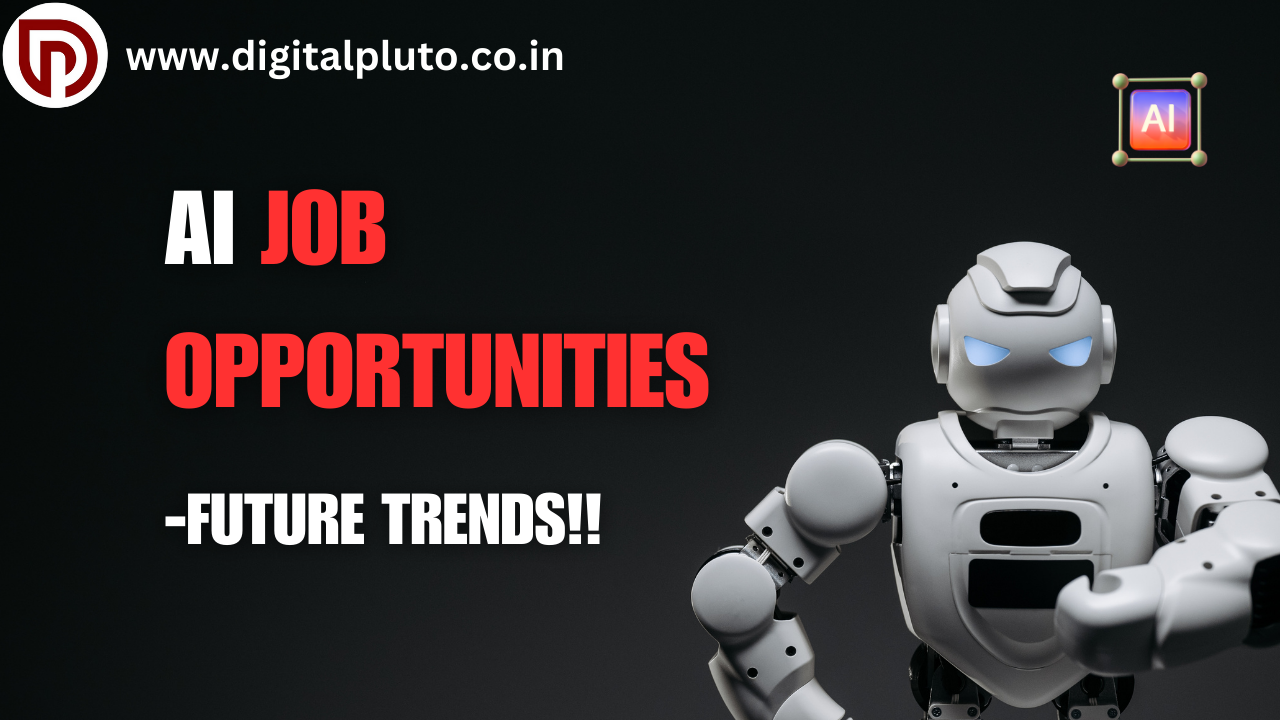A Complete Introduction to CSS Grid Layout
CSS Grid Layout is a useful tool for creating two-dimensional web layouts. Grid allows you to position objects horizontally, vertically, or even in sophisticated, overlapping configurations, eliminating the need for complicated positioning or floating. This comprehensive guide will cover A Complete Introduction to CSS Grid Layout, providing you all the tools you need to become an expert with this innovative layout approach.
Table of Contents:
Understanding Grid Fundamentals
Creating a grid
positioning Grid items
Controlling Grid behavior
Advanced Techniques
Aligning and justifying Grid Items
Responsive grid layouts.
FAQ
1) Understanding Grid Fundamentals in A Complete Introduction to CSS Grid Layout.
CSS Grid contains a complete introduction to CSS Grid layout. A grid is composed of rows and columns, which form a sequence of cells. Each row and column is defined by a grid line, and the spaces between these lines are called grid tracks. Grid cells are the individual squares that make up the grid, and anything placed within them can span many cells.
2) Creating A Grid
To build a grid, first establish a container element and its child elements, which will be the grid objects. In CSS, you apply the ‘display: grid;’ property to the container to define it as a grid. The ‘grid-template-rows’ and ‘grid-template-columns’ properties can then be used to specify the grid’s row and column sizes.
3) Positioning Grid Items in A Complete Introduction to CSS Grid Layout
Once you’ve created a grid, you can use various properties to position things within it. The ‘grid-row’ and ‘grid-column’ parameters allow you to specify an item’s starting and ending grid lines, respectively, while the ‘grid-area’ property provides a shorthand for expressing all of these values simultaneously. The’span’ keyword can also be used to extend an item across many cells.
4) Controlling Grid behavior
CSS Grid provides various extra parameters for fine-tuning the behaviour of your grid. The ‘grid-auto-rows’ and ‘grid-auto-columns’ properties let you specify the size of implicitly formed rows and columns, while ‘grid-auto-flow’ governs how the grid arranges items that do not fit in the explicitly defined grid.
5) Advanced Grid Techniques: A Complete Introduction on CSS Grid Layout
CSS Grid also includes additional advanced capabilities to help you improve your layouts. The’minmax()’ method allows you to specify the minimum and maximum sizes for grid tracks, and the’repeat()’ notation makes it easier to construct repeated track dimensions. The ‘grid-gap’ property creates space between grid cells, while the ‘grid-template-areas’ functionality allows you to position things using designated grid areas.
6) Alignment and Justification of Grid Items
Proper alignment is essential for designing visually pleasing grid layouts. The ‘justify-items’, ‘align-items’, ‘justify-self’, and ‘align-self’ properties allow you to specify the horizontal and vertical alignment of individual grid elements or the entire grid. In addition, the ‘justify-content’ and ‘align-content’ properties can be used to align the grid within the container.
7) Responsive Grid Layouts: A Comprehensive Guide on CSS Grid Layout
One of CSS Grid’s distinguishing advantages is its ability to generate responsive layouts without the use of sophisticated media queries. By including the ‘auto-fit’ and ‘auto-fill’ keywords in your grid definitions, you may construct grids that automatically adjust to available space, ensuring that your content adjusts seamlessly to multiple screen sizes.
CONCLUSION
CSS Grid Layout is an extremely powerful tool that can change the way you approach web design and development. Mastering the principles and techniques discussed in this guide will allow you to develop complex, adaptable, and visually attractive layouts that adapt fluidly to various screen sizes and devices. So go in, play, and realise the full potential of CSS Grid Layout in your online projects.
FAQ: A Complete Introduction to CSS Grid Layout.
What’s the distinction between gridlines and grid tracks?
Grid lines are vertical and horizontal lines that determine the borders of grid cells. Grid tracks are the intervals between grid lines that correspond to the grid’s rows and columns.
Can I use different units to define grid track sizes?
Yes, you can define grid track sizes using a variety of units, including pixels, percentages, and the ‘fr’ (fractional) unit. This provides more freedom for designing flexible and adaptive grid layouts.
How can I make a grid with variable-sized tracks?
You can use the’minmax()’ function to specify the lowest and maximum size of grid tracks. This allows the tracks to change size depending on the available space, resulting in a more dynamic and adaptable grid structure.
Can I stack grid pieces on top of each other?
Yes, you can overlay grid objects with the ‘z-index’ parameter. This enables you to design complicated, overlapping layouts within your grid framework.
Do I need media queries to construct responsive grid layouts?
No, you don’t have to utilise media queries to develop responsive grid layouts. The ‘auto-fit’ and ‘auto-fill’ keywords will automatically modify the grid to fit the available space, eliminating the need for manual media query breakpoints.
Follow https://www.digitalpluto.co.in/ for the latest updates about web development.