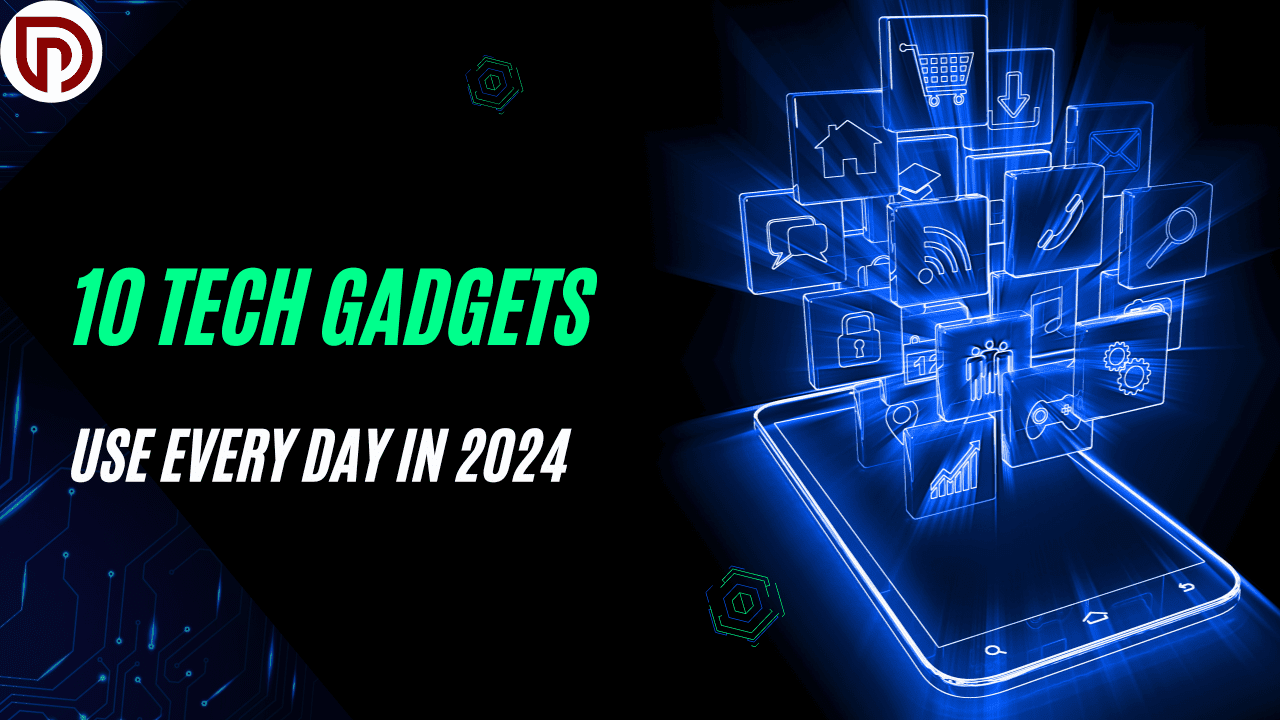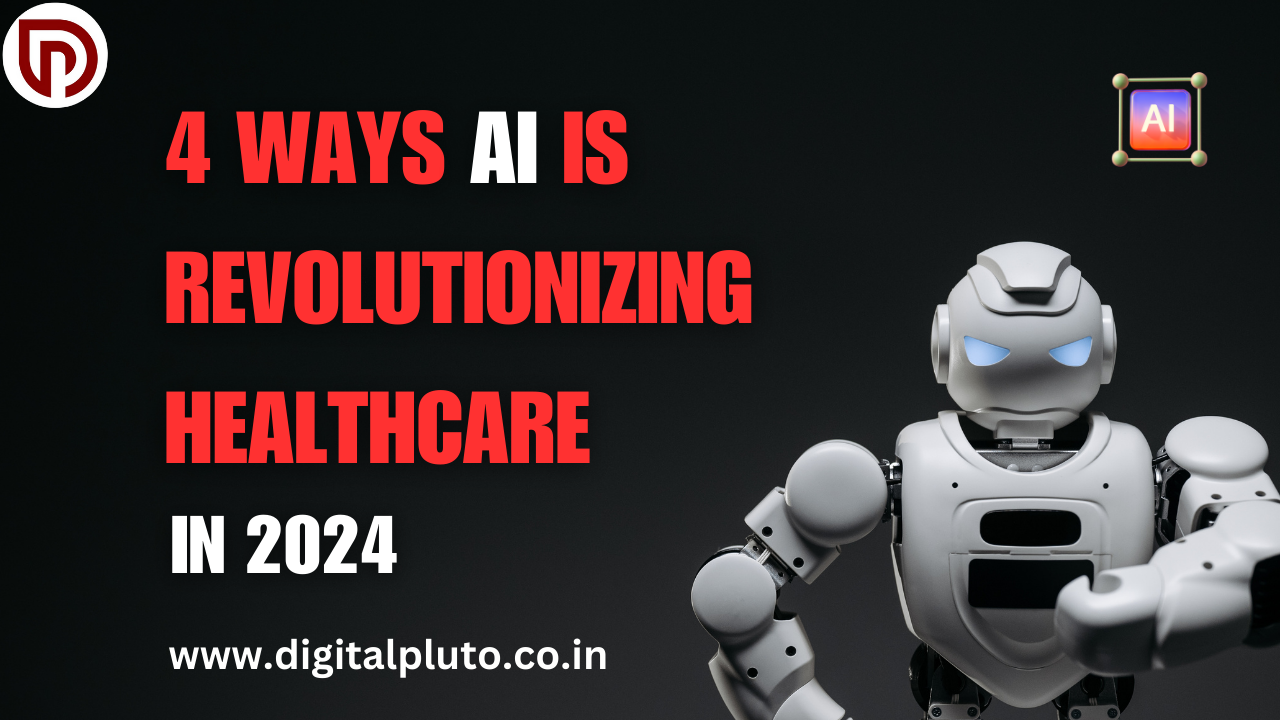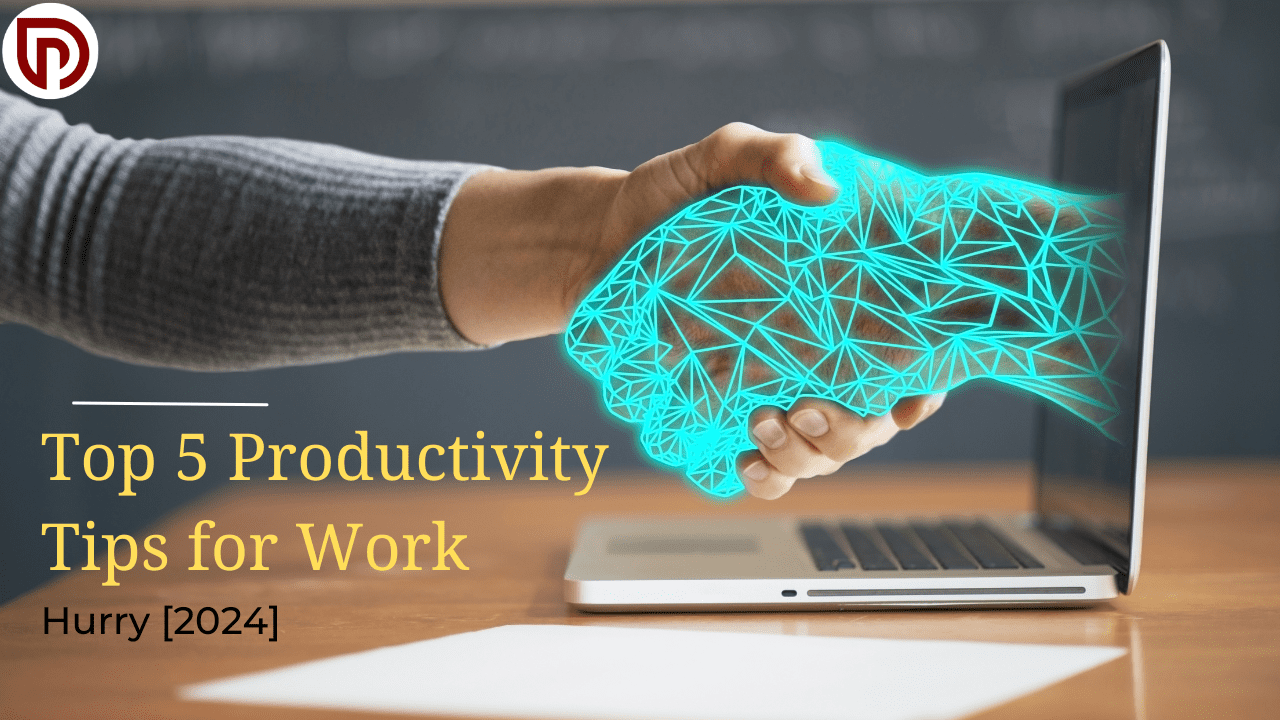
Top 5 Productivity Tips for Work

Maximizing productivity is not just a goal, but a need in the fast-paced world of today. Achieving personal goals, managing household responsibilities, and balancing a demanding career can all be facilitated by developing efficient work habits and time management skills. However, with so many productivity techniques available, where do you even begin? In this blog post, we’ll dive into the Top 5 Productivity Tips for Work to help you boost your productivity, streamline your tasks, and make the most of every moment. Get ready to transform your daily routine and achieve more with less effort. Let’s embark on this journey towards a more organized, productive, and fulfilling life!
1) Steal with Pride For Work

Chances are, you have colleagues who have already created amazing work. Instead of reinventing the wheel, steal their ideas with pride! In my work Google Drive, I have a dedicated “To Reference” folder where I save presentations, spreadsheets, and documents that I can use as templates in the future. For example, when creating a new PowerPoint presentation, I can simply make a copy of select slides from an existing deck and remove the speaker notes, saving me tons of time.
2) Template: All the Things: 5 Tips for Work
Building on the first tip, take the concept of “stealing with pride” to the next level by templating your repetitive tasks. Whether you use Notion, Google Sheets, or any other tool, take the time to create reusable templates that you can quickly duplicate. In my case, I manage a budget spreadsheet that needs to be updated regularly. I spent 30 minutes two years ago setting up the structure, and now I can just right-click to make a duplicate at the start of each quarter. I also include a “Read Me” tab so new team members don’t bombard me with questions.
3) Automation For the Win

Staying within the budget spreadsheet example, you’ll notice that the top-level numbers update automatically based on the inputs from my colleagues below. As the owner of this spreadsheet, I’m responsible for reporting these figures to leadership. To make it as easy as possible for both myself and my team, I’ve leveraged formulas, data validation, and conditional formatting to semi-automate the input process. For instance, if a team member forecasts going over budget, the cell will turn red to clearly indicate the issue.
Another pro tip: if you copy and paste a table from Google Sheets into a Google Slide, you can choose to link it to the original spreadsheet. That way, if the numbers change, you can simply click “Update” without having to reformat the slide.
4) Don’t Be the Weak Link

It’s important to organize information in a way that makes it easily accessible, not just how you found it. For example, in my project documents, I reserve a dedicated space to include relevant links, whether it’s for spreadsheets, slides, or other files. This ensures that when I or a teammate needs to quickly reference something, we know exactly where to find it.
Another pro tip is to hyperlink and bookmark whenever appropriate. If an agenda item refers to a specific document, link to that document so everyone can quickly access it during the meeting. In Google Docs, you can even just type the file name, and it will automatically create the hyperlink.
5) Make Pre-Reads Great Again: Top 5 Productivity Tips
Meetings can be a huge time sink, especially if nothing productive happens and you’re forced to have a follow-up conversation over email or another meeting. To avoid this, the meeting owner should always provide attendees with a clear pre-read that outlines the context, objectives, and expected benefits of the meeting. These pre-reads don’t have to be long; a few concise sentences are often enough.
If you’re a meeting participant and don’t receive a pre-read or see a clear agenda, it’s now your responsibility to protect your own time by politely challenging the meeting owner on the purpose and necessity of the meeting.
CONCLUSION
Implementing these top 5 productivity tips for work can help you and your team become more efficient, accurate, and ultimately more successful. By stealing with pride, templating repetitive tasks, leveraging automation, organizing information, and optimizing meeting preparation, you’ll be well on your way to maximizing your productivity and delivering outstanding results. Let me know if you have any other questions!
FAQ: Top 5 Productivity Tips for Work
- How can I apply these productivity tips to my work?
The key is to identify repetitive tasks or areas where you can leverage templates, automation, and organization. Start small by tackling one or two tips, and then gradually expand to other aspects of your workflow.
- Do I need to use specific software or tools to implement these tips?
No, these tips can be applied regardless of the tools you use. The examples I provided focused on Google Workspace and Microsoft Office, but the principles can be adapted to any productivity suite or project management system.
- How can I get my team or colleagues on board with these productivity tips?
Lead by example and share the benefits you’ve experienced. Encourage your team to adopt similar practices, and offer to help them set up templates or automate tasks. When everyone is on the same page, productivity will soar.
- I’m struggling to find time to implement these tips. Any advice?
Start small and focus on one tip at a time. Dedicate a few hours each week to streamlining your processes. Remember, the initial investment of time will pay off exponentially in the long run.
Follow https://www.digitalpluto.co.in/ for the latest updates about technology.