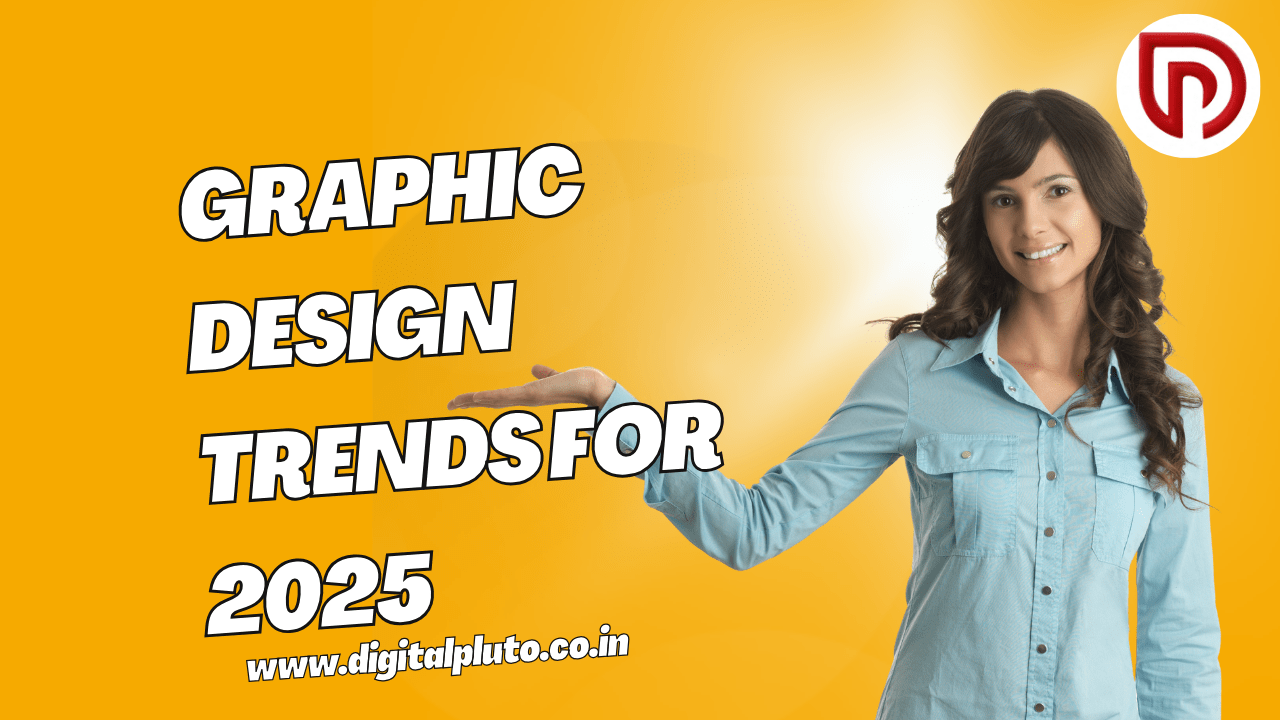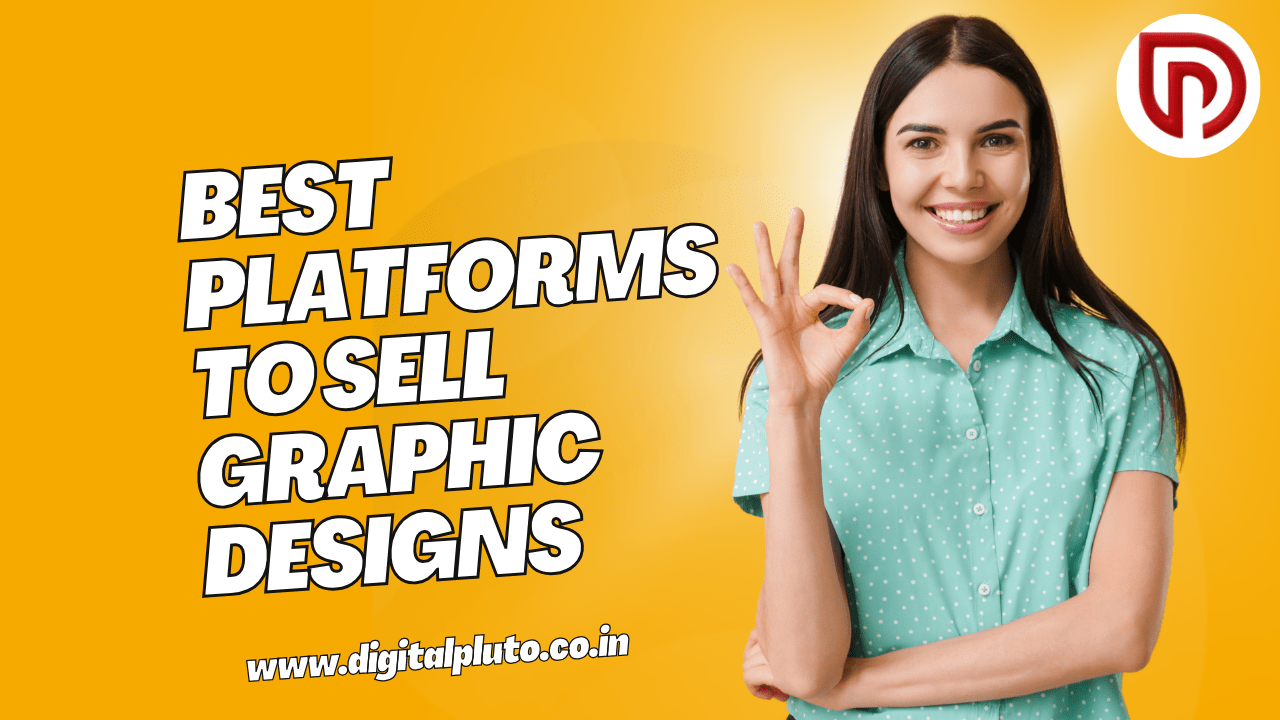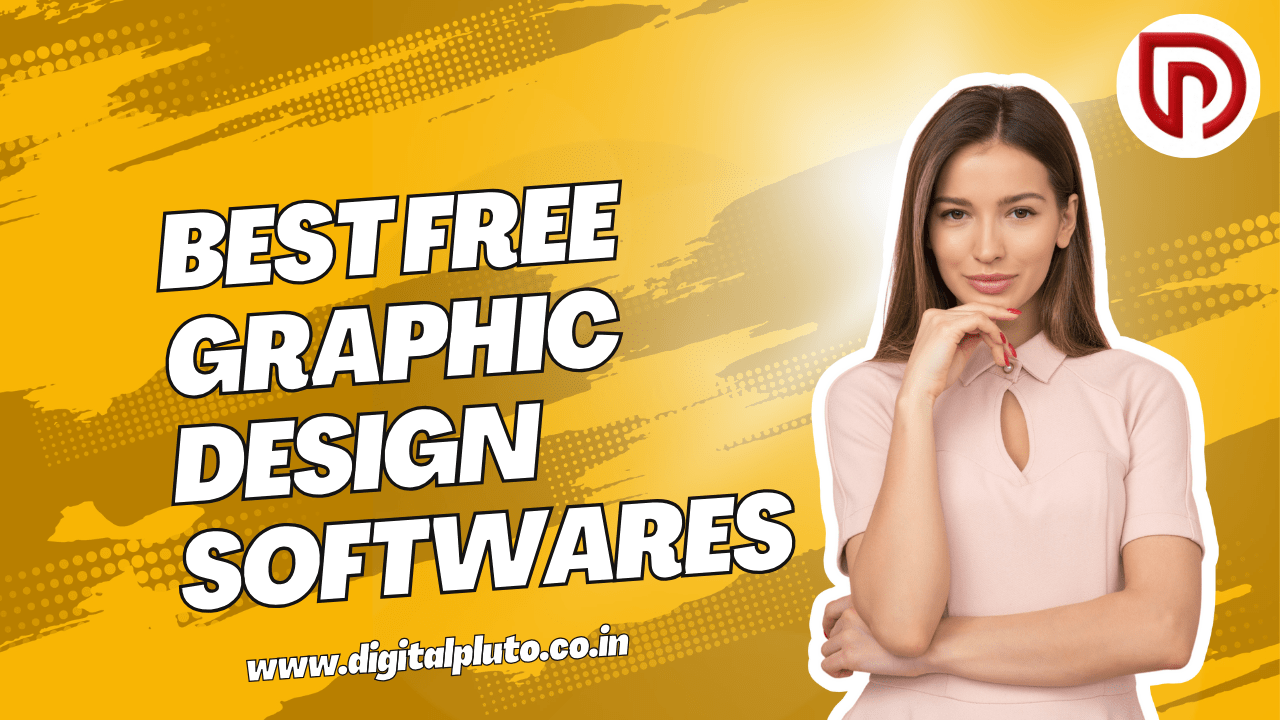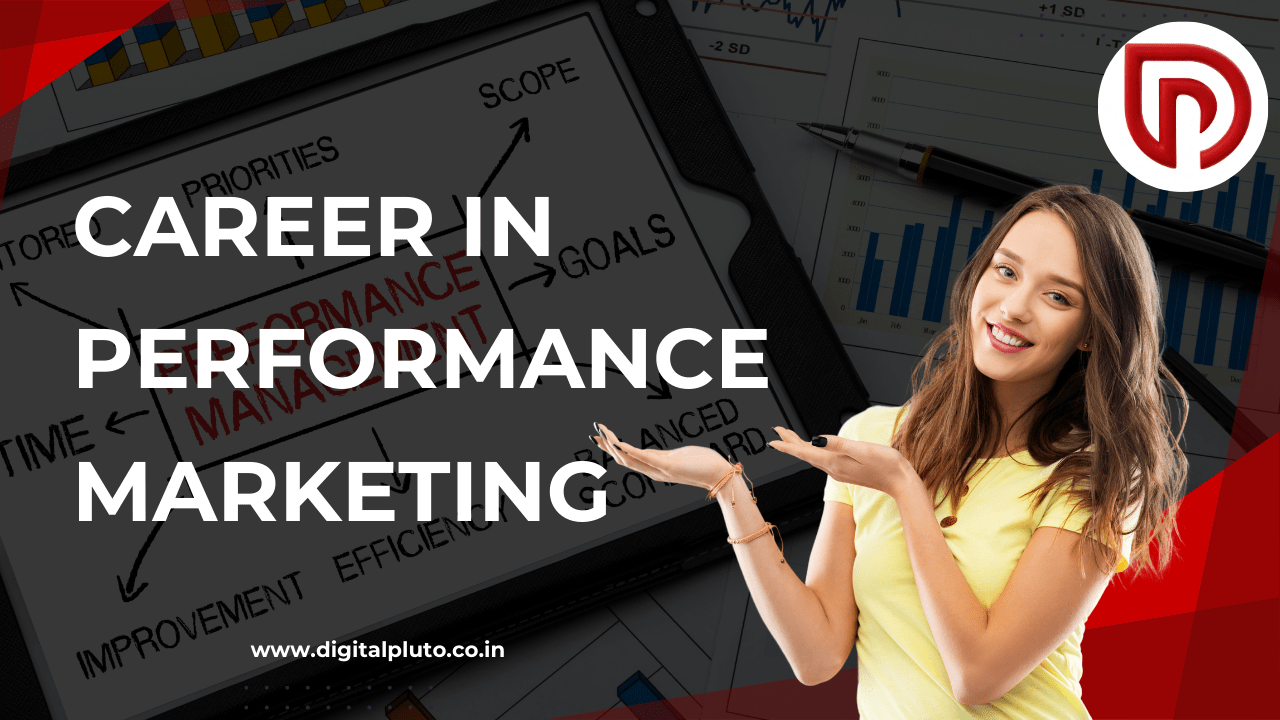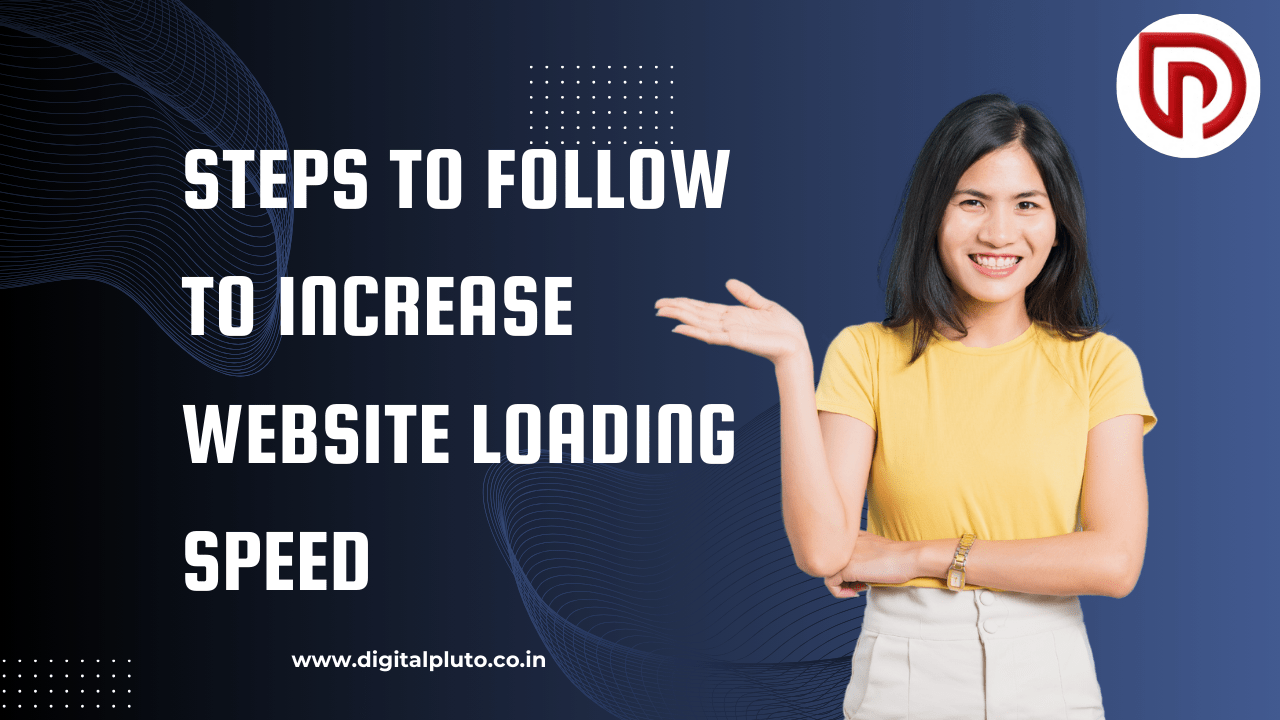
WordPress page load speed increasing
In the digital landscape, the speed of your WordPress website is crucial. Slow load times not only frustrate users but can also lead to increased bounce rates and lower search engine rankings. If you’re looking to enhance your site’s performance, this blog will cover practical tips for wordpress page load speed increasing
1) Choosing the Right Hosting Solution

Your hosting provider plays a significant role in your website’s loading speed. Selecting a performance-optimized WordPress hosting service is one of the most impactful steps you can take. If your hosting service is slow, your website will be sluggish, regardless of how well you’ve optimized the front end.
Consider using Rapid Cloud for top-notch speed and reliability. Their platform ensures that feature-rich websites remain fast and responsive, even during heavy traffic spikes. You can learn more about their offerings to help speed up your website.
2) Server Location Matters

The physical location of your server affects your website’s loading times. Ideally, choose a host with a server located near your primary target audience. The closer your server is to your visitors, the faster your website will load for them. This is an important factor for increasing your WordPress website loading speed.
3) Utilizing a Content Delivery Network (CDN)
A Content Delivery Network (CDN) is essential for speeding up your website, especially for international users. A CDN is a network of servers that stores copies of your website’s files, such as JavaScript, CSS, and images. When someone requests a page on your site, the closest server delivers these files, significantly speeding up load times.
Many hosting providers offer CDN services as part of their plans, which can help enhance your website’s performance globally. Rapid Cloud provides a free CDN that ensures quick content delivery, regardless of the visitor’s location.
4) Adopting HTTP/2 Protocol
Enabling HTTP/2 on your server allows for faster and more efficient data transfer between the server and the browser. This newer protocol enables multiple requests to be processed simultaneously, significantly reducing load times. Ensure that your hosting provider supports HTTP/2 to take advantage of this improvement.
5) Selecting the Right Theme

Your WordPress theme can impact your site’s performance. Themes loaded with high-quality images and fancy effects may look great but can slow down your site. Opt for a simple, well-coded theme with essential features. You can always add more effects later using plugins or custom CSS.
6) Optimizing Images for Speed
Images often make up about half of a website’s file size, making image optimization a huge opportunity for increasing website loading speed. Focus on two key aspects: resizing dimensions and compression. Resize images based on their usage and compress them to reduce file size.
There are two types of image compression: lossy (reduces file size significantly with some quality loss) and lossless (reduces file size without quality loss but to a lesser extent). For most sites, resizing images to their display width and using lossy compression is a good strategy.
7) Regular Updates are Essential
Keeping your WordPress core, plugins, and themes updated is crucial for optimal performance. Updates often include performance improvements and security patches that can help your site run faster. Regular maintenance is a key component of increasing your WordPress website’s loading speed.
8) Uninstalling Deactivated Plugins
Even inactive plugins can slow down your site. Regularly clean up your WordPress dashboard and remove any plugins that you are not using. This will help streamline your website and improve loading speeds.
9) Minifying HTML, CSS, and JavaScript
Minification is the process of reducing the size of your web pages and script files by minimizing the code and markup. This practice dramatically improves site speed and accessibility, directly enhancing user experience. Plugins like Autoptimize or WP Rocket can assist with this process.
10) Using the Latest PHP Version
Running the latest version of PHP can significantly improve your site’s performance. Newer versions are more efficient and offer better security. Check with your hosting provider to ensure you’re running the latest version of PHP for your WordPress site.
11) Optimizing Your WordPress Database
Your WordPress database holds all your site’s content and settings. Keeping your database optimized is crucial for maintaining a fast website. Use plugins like WP Optimize to clean up and optimize your database regularly, removing unnecessary data and improving query performance.
Conclusion for Wordpress page load speed increasing
By following these tips for wordpress page load speed increasing, you can significantly increase your WordPress website loading speed, enhancing the user experience and improving your search engine rankings. A fast website not only keeps visitors engaged but also boosts your site’s credibility. Don’t hesitate to implement these strategies and watch your site performance soar!
Follow https://digitalpluto.co.in/ for the latest updates about Web Development.