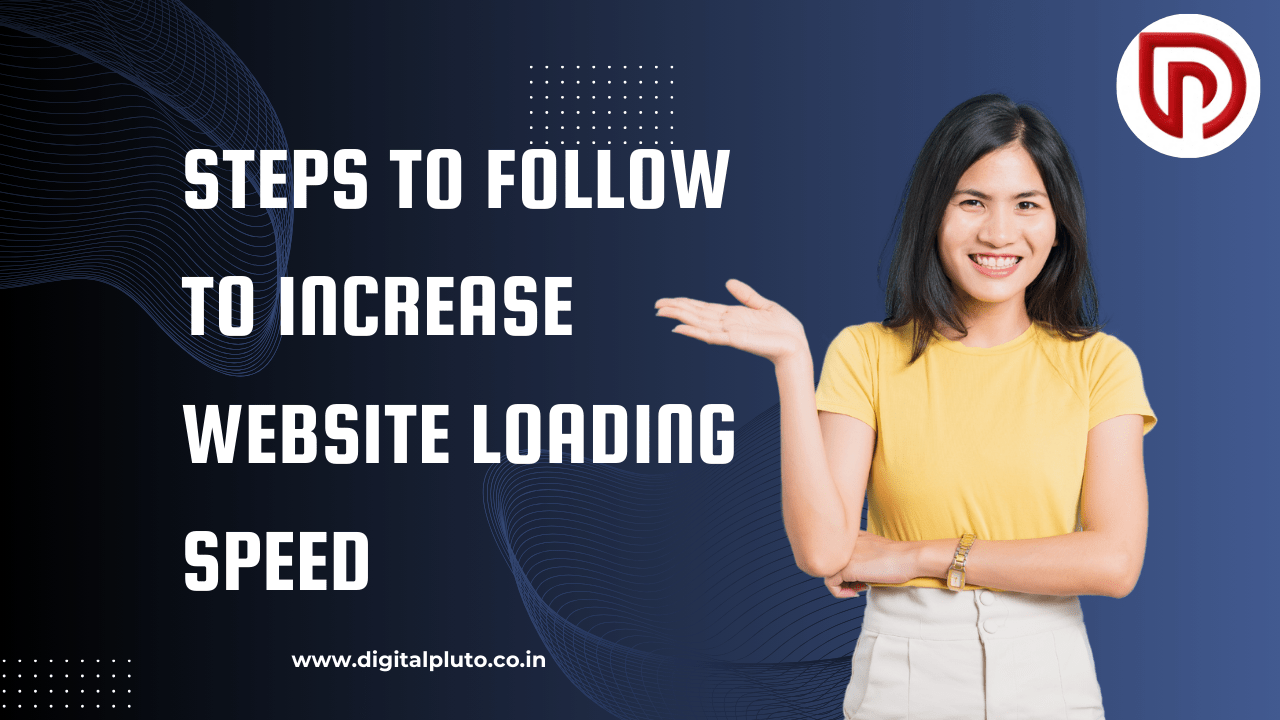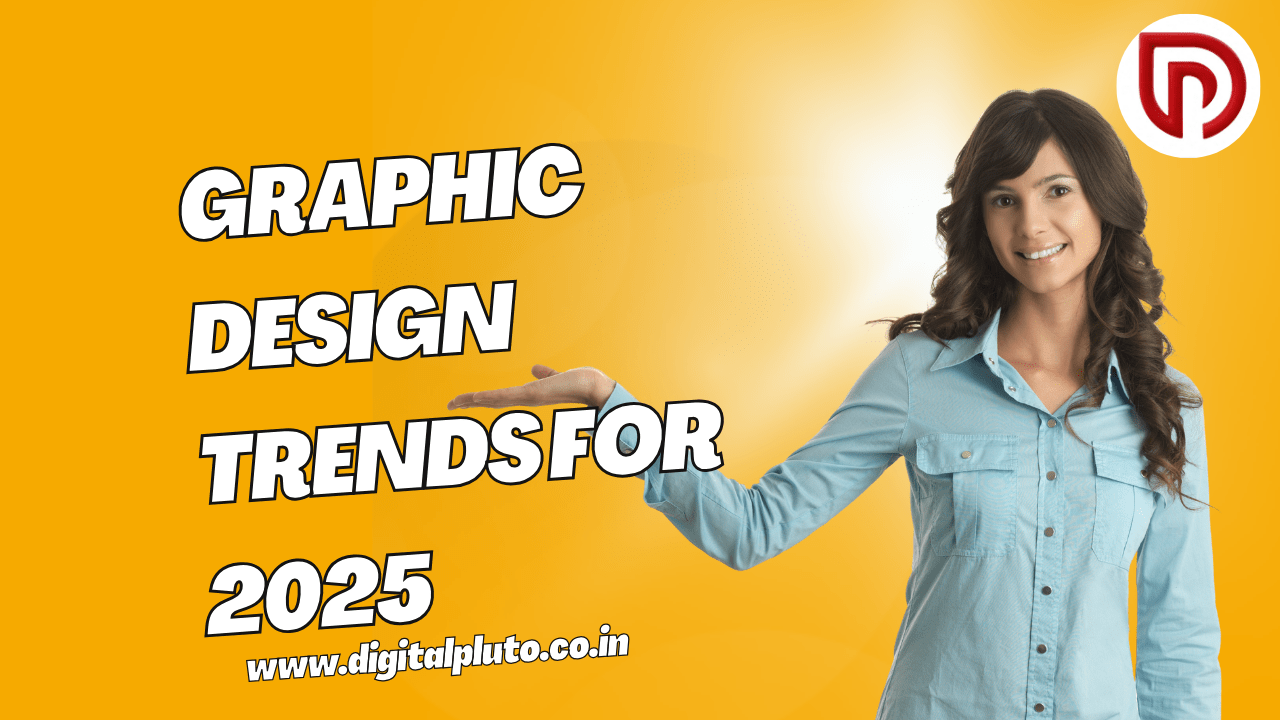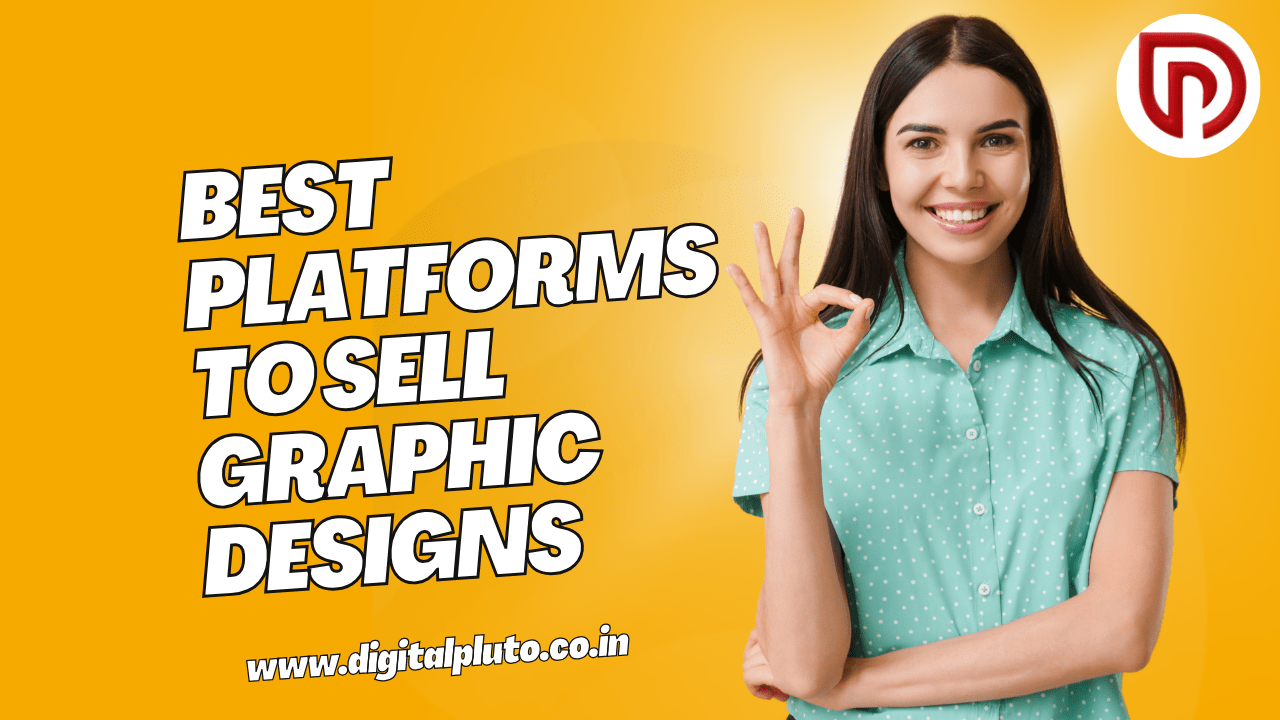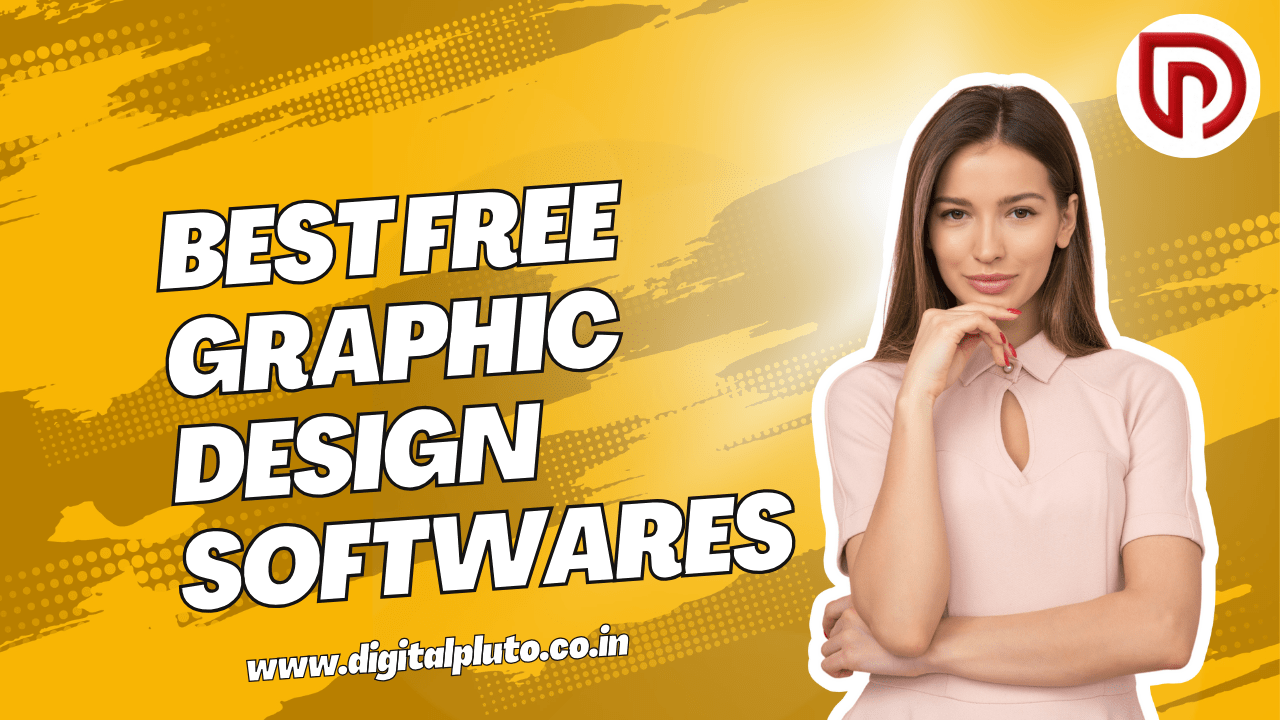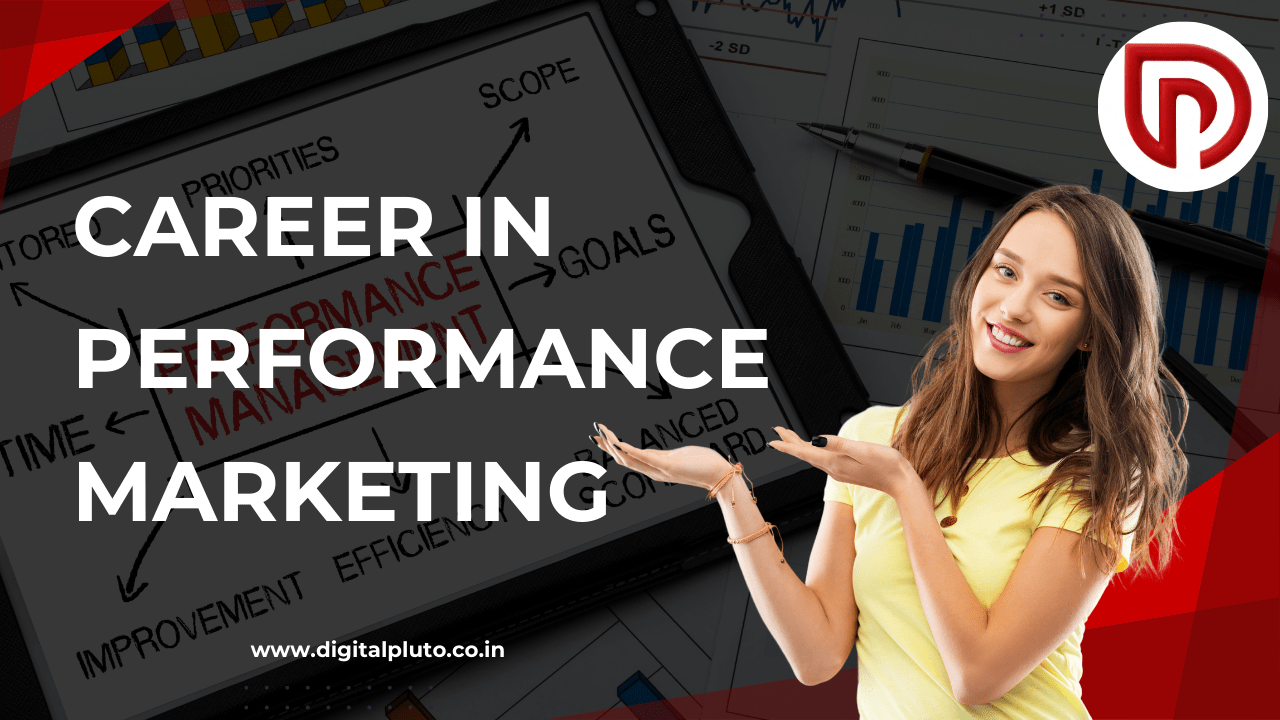Must Use WordPress Plugins for Every Websites
If you’re looking to enhance your WordPress website’s functionality, knowing the must-use WordPress plugins is essential. In this blog, we will explore 7 Must Use WordPress Plugins that every web developer should install, along with a couple of bonus tools that can elevate your site even further.
In the evolving landscape of web development, selecting the right plugins can significantly enhance your WordPress website. This blog continues to explore essential plugins that streamline functionality and improve user experience. We will dive deeper into several key plugins that every web designer and developer should consider integrating into their projects.
1. Admin and Site Enhancements
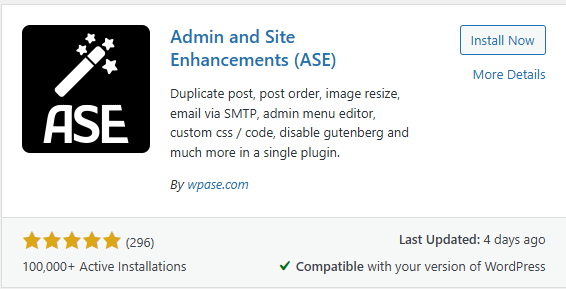
The Admin and Site Enhancements plugin is a game-changer for managing WordPress sites. This plugin merges functionalities from various older plugins, simplifying administration. It introduces a user-friendly menu that allows you to activate features such as content duplication and media replacement.
- Content Duplication: Easily duplicate pages and posts without the need for separate plugins.
- Media Replacement: Replace images in your media library seamlessly, ensuring updates are reflected across the site.
- Admin Customization: Clean up the admin bar and dashboard widgets for a streamlined interface.
This plugin is essential for maintaining an organized and efficient workflow, making it a must-have for any serious WordPress user.
2. Classic Editor Plugin
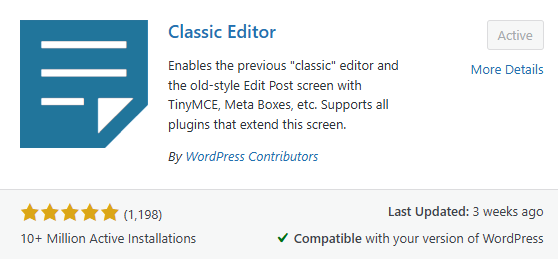
In the list of Must Use WordPress Plugins, The Classic Editor Plugin remains a staple for many developers. While the Gutenberg editor offers advanced functionalities, it can be overwhelming. The Classic Editor provides a straightforward interface that many users prefer, especially for basic content creation in 7 must use WordPress plugins.
For projects where simplicity is key, the Classic Editor is invaluable. It ensures that clients can easily add text and images without navigating complex blocks. This plugin is particularly useful for blog posts, where straightforward formatting is often desired.
3. Independent Analytics
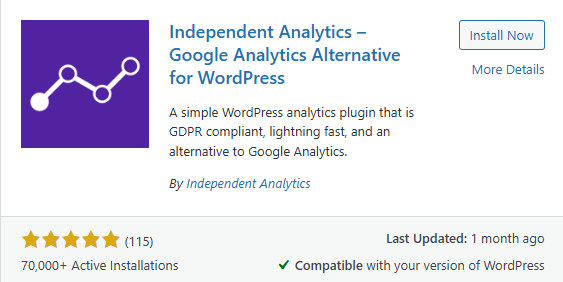
In an age where data privacy is paramount, the Independent Analytics plugin stands out. It offers a GDPR-compliant alternative to Google Analytics, providing essential insights directly on your WordPress dashboard. This plugin simplifies tracking website performance without the need for complex setups.
- User-Friendly Interface: Provides a clean overview of visitors and views right on your dashboard.
- Detailed insights: access comprehensive analytics without leaving your site.
- Quick Setup: No need to create an account or connect external services.
For those who need basic analytics without the overhead, this plugin is a perfect fit.
4. ManageWP Worker
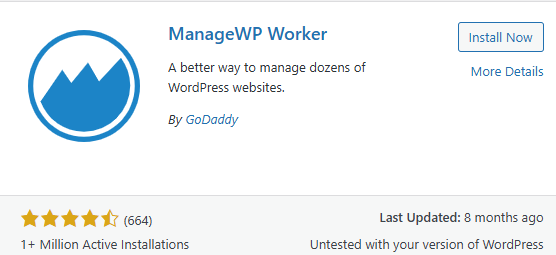
The ManageWP Worker plugin is a Must Use WordPress Plugins for anyone managing multiple WordPress sites. It connects your websites to the ManageWP dashboard, allowing for streamlined management from a single interface. This connection enables automatic backups, plugin updates, and performance monitoring.
- Easy Access: Log in to any connected site quickly and effortlessly.
- Automated Backups: Schedule monthly backups at no extra cost.
- Client Reports: Generate and send performance reports directly to clients.
This plugin significantly reduces the time spent managing multiple sites, making it indispensable for web developers.
5. Elementor and Elementor Pro
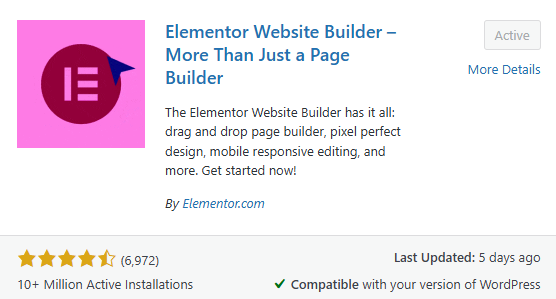
When it comes to page builders, Elementor and Elementor Pro lead the pack. With a vast array of design features and flexibility, this plugin allows developers to create stunning websites with ease. Elementor’s integration with tools like Croco Block further enhances its capabilities.
- Drag-and-Drop Interface: Build complex layouts without any coding knowledge.
- Pro Features: Access advanced widgets and templates that elevate your design.
- Regular Updates: Stay ahead with frequent enhancements and new features.
Elementor’s dominance in the page builder market is well-deserved, making it a top choice for developers.
6. Solid Security
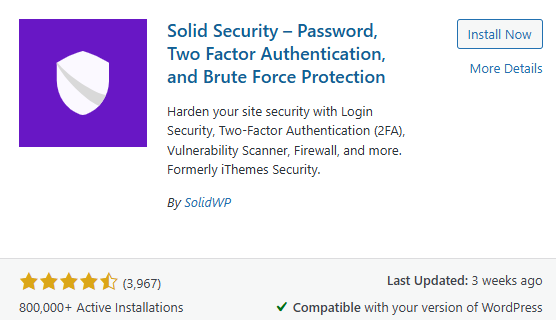
In the realm of website safety, Solid Security is a Must Use WordPress Plugins. Formerly known as iThemes Security, this plugin has undergone a transformation and now offers a sleek interface and robust features. It focuses on essential security measures to protect your website from threats.
- Brute Force Protection: This feature helps prevent unauthorized access attempts by limiting login attempts.
- File Change Detection: Alerts you to any unauthorized changes in your files, allowing for quick action.
- Two-Factor Authentication: Adds an extra layer of security by requiring a second form of identification during login.
Choosing a reliable hosting provider is also crucial, as they often implement security measures that plugins cannot replace. Solid Security works best when paired with a strong hosting service.
7. LiteSpeed Cache
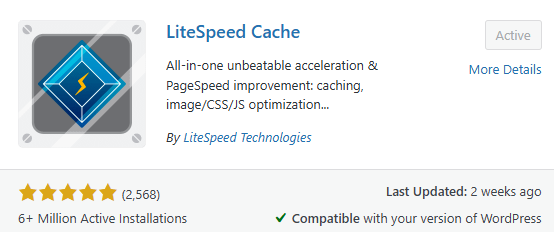
For speed optimization, LiteSpeed Cache is an exceptional choice. This plugin is tailored for sites hosted on LiteSpeed servers, providing powerful caching options that improve load times significantly.
- Page Caching: Stores static versions of your pages to serve to users faster.
- Image Optimization: Reduces image sizes without sacrificing quality, enhancing load speed.
- CDN Integration: Works seamlessly with Content Delivery Networks to distribute your site’s content globally.
Remember, speed optimization plugins cannot compensate for poorly built websites. They are best used as enhancements to a well-structured site. Investing in quality hosting is equally important for optimal performance.
8. Advanced Custom Fields – Must Use WordPress Plugins
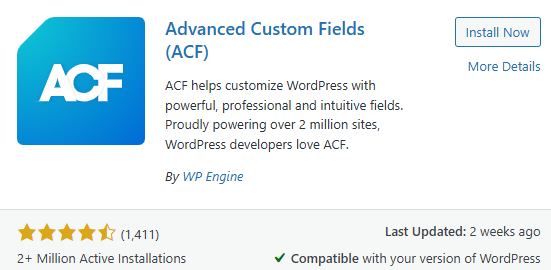
When it comes to custom fields, Advanced Custom Fields (ACF) and JetEngine are two powerful Must Use WordPress Plugins to consider. ACF has long been a favorite for adding custom metadata to WordPress posts and pages, now including custom post types.
- ACF offers a user-friendly interface for creating custom fields, making it easy for developers and clients alike.
- JetEngine: Part of the CrocoBlock suite, it provides similar functionalities with additional features like dynamic content capabilities.
ACF is free for basic use, but for advanced features, ACF Pro requires a yearly subscription. JetEngine, on the other hand, offers a lifetime deal, making it a cost-effective option for many developers.
9. White Label CMS – Must Use WordPress Plugins
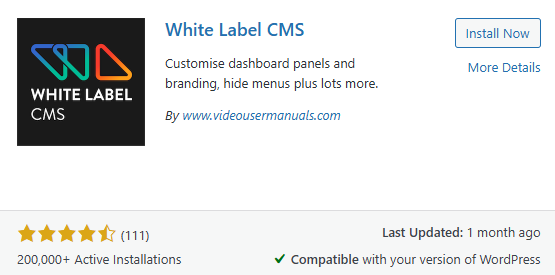
The White Label CMS plugin is perfect for developers looking to customize the WordPress admin area. This Must Use WordPress Plugins allows you to tailor the WordPress dashboard for clients, enhancing their experience with a personalized touch.
- Custom Branding: Add your logo to the admin panel and login page, giving your clients a cohesive brand experience.
- Dashboard Customization: hide unnecessary menu items and dashboard widgets, simplifying the interface for clients.
- Role Management: Control what users can see and do within the admin area, ensuring a tailored experience.
While useful, only install this plugin if your clients will use the WordPress admin area. Keeping plugins to a minimum is crucial for maintaining site performance.
Conclusion for Must use WordPress Plugins
In conclusion, the 7 Must-Use WordPress Plugins discussed in this blog are essential for enhancing the functionality and performance of any WordPress website. From security to speed optimization and customization, each plugin plays a vital role in creating a seamless web experience.
Remember to choose wisely and consider the specific needs of your projects. For further learning, explore resources on plugin development, website optimization, and best practices in web design. By leveraging these tools, you can create efficient, secure, and user-friendly websites.
Follow https://digitalpluto.co.in/ for the latest updates about Web Development.