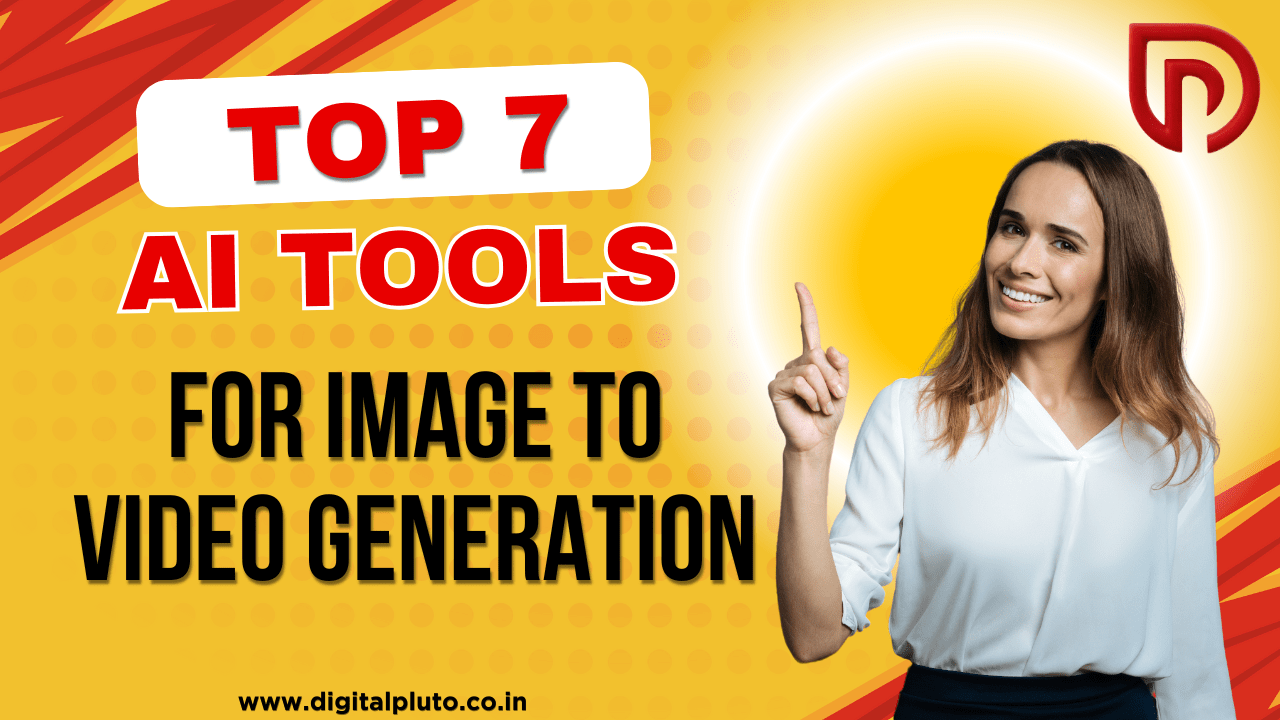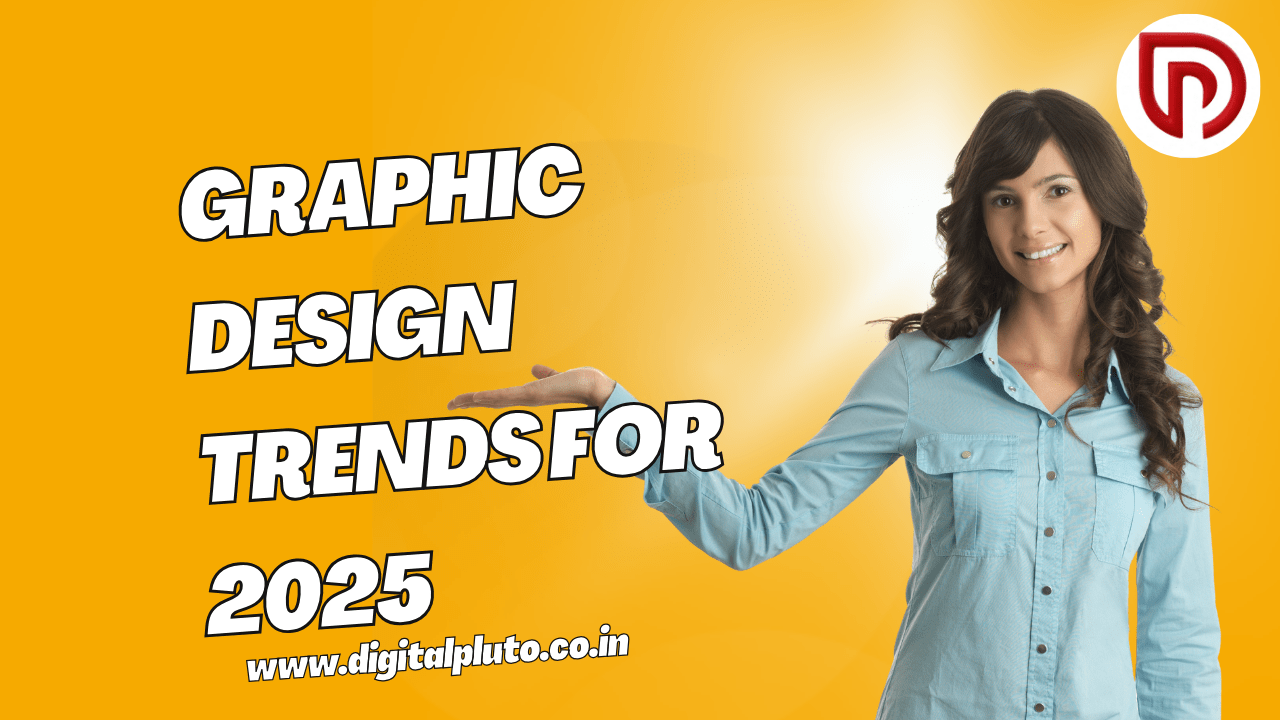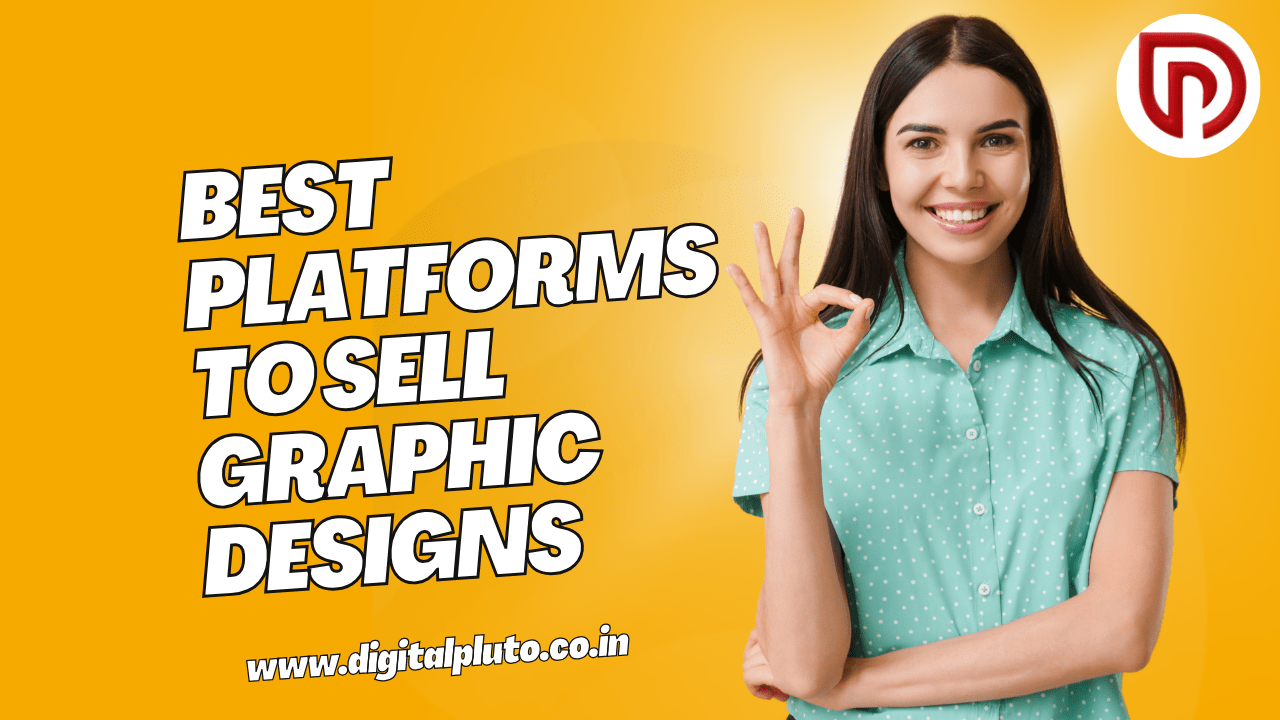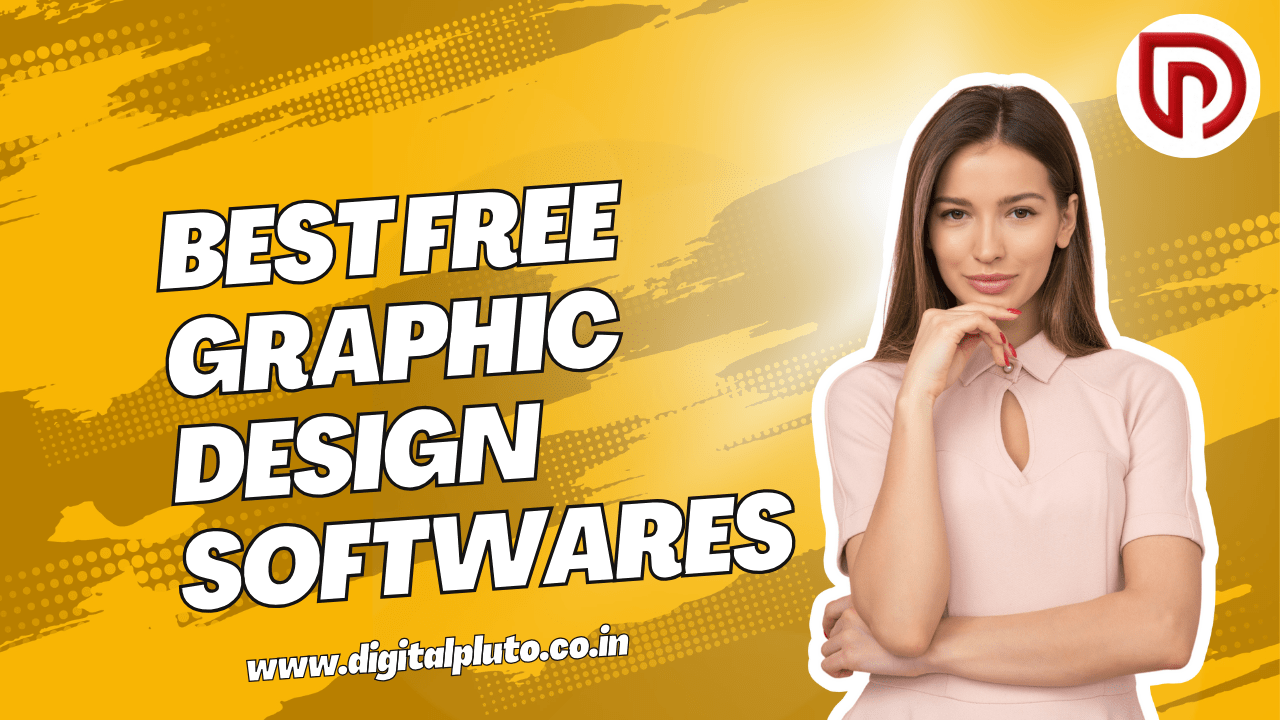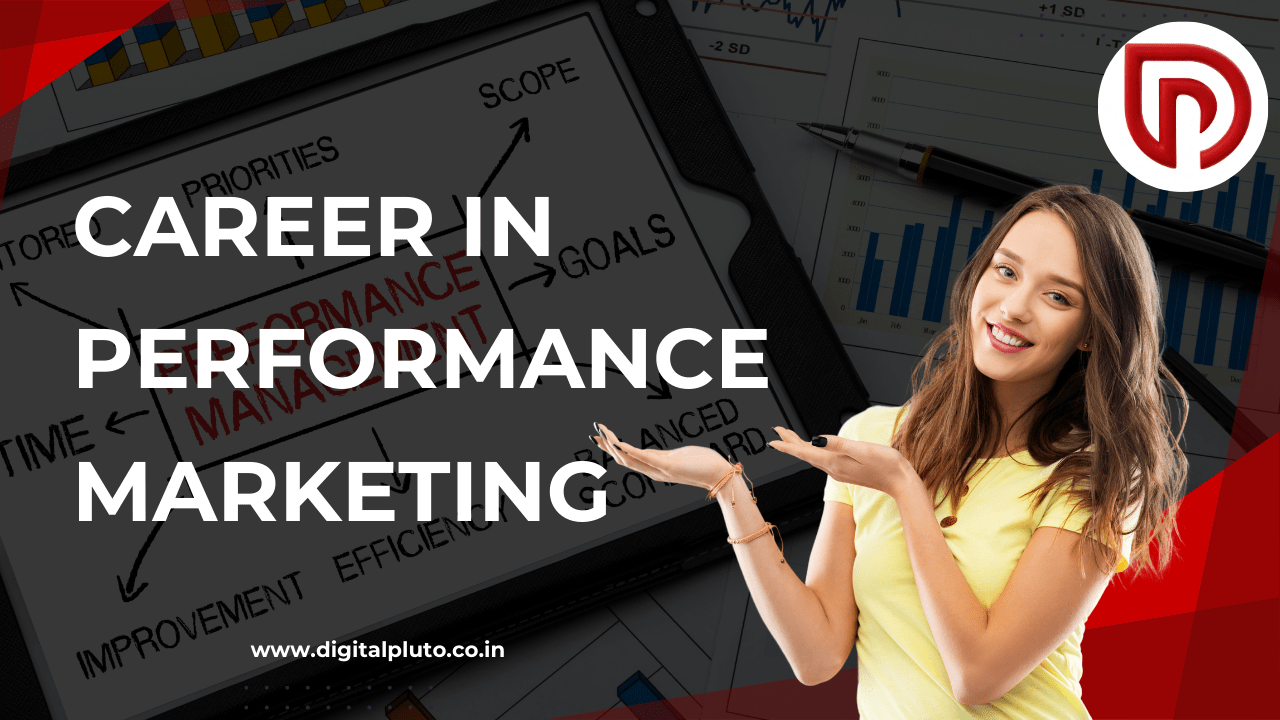AI Video Editing Tools
Video editing has seen a significant transformation with the introduction in the blog of the Top 5 AI video editing tools, making the process faster and easier. In this blog post, we will explore the best AI video editing tools that can enhance your video creation experience. Whether you are a beginner or a seasoned pro, these tools will help you streamline your editing workflow and improve the quality of your videos.
1. Descript: AI Video Editing Tools

Descript has become a game changer for video AI video editing tools by allowing users to edit videos from text. This innovative approach has simplified the editing process immensely. You can edit your videos just like you would edit a Word document, making it intuitive for new users.
One of the best AI video editing tools is its automatic transcription capability, which creates a text version of your audio or video. This allows for easy editing and adjustments. Additionally, the AI Studio sound feature enhances audio quality by removing background noise and improving vocal clarity.
Moreover, Descript includes tools to quickly remove filler words, pauses, and even retakes. This functionality is invaluable for those who often make mistakes during recording, as it saves time and effort during the editing process. Users can also train Descript to mimic their voice, making it easy to make minor adjustments to the audio without needing to re-record.
Pricing for Descript starts with a free plan, while the Hobbyist plan is available at $12 per month. The Creator plan, which unlocks 4K video capabilities, costs $24 per month, and the Business plan is priced at $40 per month.
2. CapCut

CapCut is another powerful AI video editing tool that has gained popularity among users. It is available on desktop and mobile platforms, making it accessible for various editing needs. CapCut allows for text-based editing and includes features to automatically remove filler words and silence, similar to Descript.
Some of the standout AI video editing tools in CapCut include Relight, which allows users to adjust lighting in a scene after filming. This feature takes into account the subjects in the shot, providing customizable lighting options. The AI color correction tool also makes it easy to enhance the visual quality of your videos with just one click.
CapCut offers a free version, but many of the advanced Top 5 AI Video Editing Tools are available in the Pro version for around $8 per month, making it a cost-effective option for video editors.
3. AutoCut
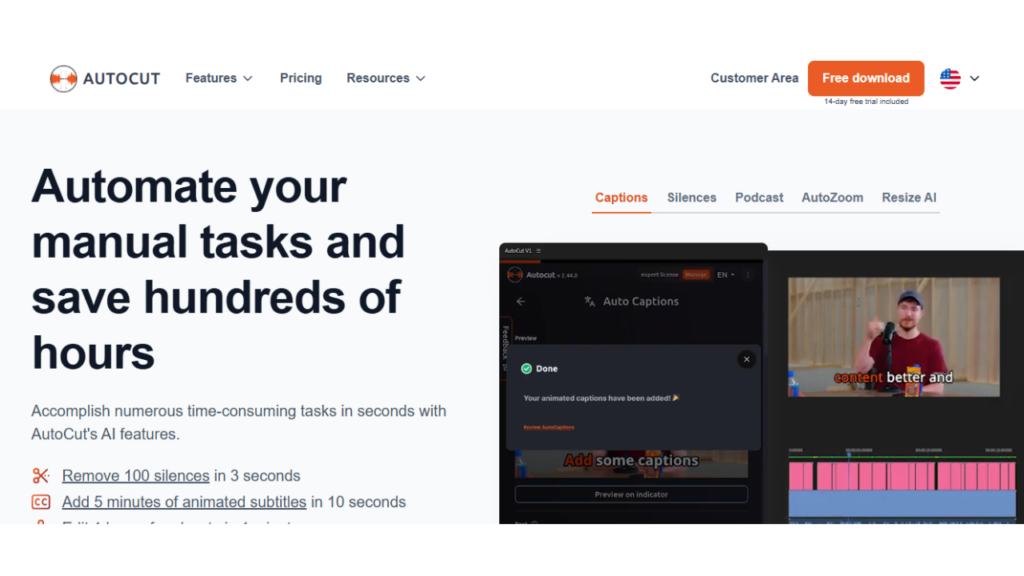
AutoCut is a fantastic AI video editing tool for Adobe Premiere Pro that automates many manual editing tasks. This AI video editing tool is especially useful for podcast editing, as it can analyze different speakers and automatically select camera angles based on who is speaking. This feature significantly reduces editing time for long-form content.
In addition to automatic captions and silence removal, AutoCut offers an Auto B-roll feature, which helps source relevant stock footage based on the content of your video. This capability allows for seamless integration of additional visuals, enhancing the overall quality of the final product.
AutoCut offers a free trial without the need for credit card details. The AI plan, which unlocks most features, is available for $14.90 per month.
4. Opus Clip
Opus Clip has established itself as a leader in AI content repurposing. This AI video editing tool analyzes longer videos and identifies clips that are likely to go viral or engage viewers. Opus Clip not only suggests clips but also edits them, creating engaging snippets that stand alone as content.
One of the best features of the Opus Clip AI video editing tool is its ability to automatically add text overlays and reframe shots to keep the most engaging content in focus. Users can also customize templates to maintain a consistent look across their videos.
Opus Clip offers a free version with a watermark, while the Pro plan, which unlocks all features of the AI video editing tool, is priced at $14.50 per month.
5. Runway ML
Runway ML is a powerful platform that focuses on generative AI video editing tools. It allows users to create new content from scratch, whether it’s generating video from images or creating unique visuals based on text prompts. This capability opens up a world of creative possibilities for video editors.
Runway ML features include generative video, audio generation from text, and background removal. The platform is designed for those looking to push the boundaries of video creation with innovative AI video editing tools.
Runway ML offers a free plan for users to explore, with options to upgrade for higher quality outputs and additional features.
Conclusion for AI Video Editing Tools
The rise of AI video editing tools has revolutionized the way we create and edit videos. The top 5 tools discussed—Descript, CapCut, AutoCut, Opus Clip, and Runway ML—each offer unique features that cater to different editing needs. Whether you’re looking to streamline your workflow, enhance audio quality, or create engaging content from longer videos, these tools have got you covered.
As technology continues to evolve, we can expect even more advancements in AI video editing tools, making it an exciting time for content creators. Explore these tools and see how they can transform your video editing process!
Follow https://www.digitalpluto.co.in/ for the latest updates about artificial intelligence.