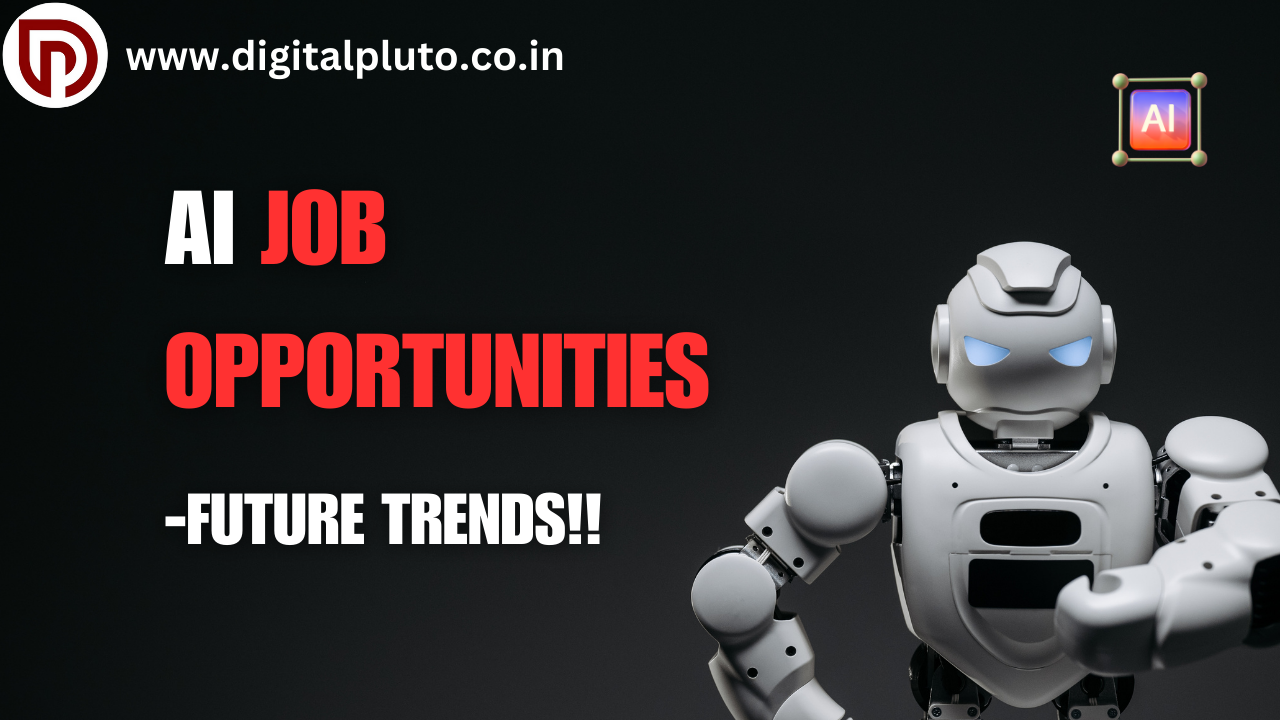7 Tricks To Protect Your Smartphone

With the abundance of private and sensitive data they hold, smartphones have become an essential part of our lives in the current digital era. We must be proactive in protecting our devices and the data they hold because cyber threats are becoming more common. In this comprehensive guide, we’ll explore 7 tricks to protect your smartphone and keep your information secure.
1. Be Cautious with App Downloads to Protect Your Smartphone
The Google Play Store may be a convenient hub for downloading apps, but it’s also a breeding ground for malicious software. Before installing any new app, take the time to review the developer’s track record and the app’s permissions. Opt for well-known, reputable developers and avoid downloading apps with suspicious or excessive permissions. Additionally, consider using open-source apps, as their transparent code can provide an extra layer of security.
2. Keep Your Device Updated
Regularly updating your smartphone’s operating system and installed apps is crucial for maintaining its security. Software updates often include important security patches that address vulnerabilities and protect against the latest threats. Neglecting these updates can leave your device exposed, making it an easy target for cybercriminals. Set your device to automatically install updates, or make it a habit to check for and install them promptly.
3. Strengthen Your Lock Screen To Protect Smartphone
Your smartphone’s lock screen is the first line of defense against unauthorized access. Instead of relying on a simple 4-digit PIN, consider using a longer, more complex passcode or a pattern lock. The more complex the lock, the more difficult it will be for someone to guess or brute-force their way into your device. Additionally, avoid using biometric authentication methods like fingerprint or face unlock when you’re away from home, as they can be more easily compromised in public settings.
4. Manage Your App Permissions
Many apps request access to various features and data on your smartphone, such as your location, contacts, and camera. While some of these permissions may be necessary for the app to function properly, it’s important to review and manage them carefully. Deny any unnecessary permissions and be wary of apps that request access to sensitive information that isn’t relevant to their core functionality.
5. Secure Your Online Accounts
Your smartphone likely stores login credentials for a variety of online accounts, from email and social media to banking and e-commerce platforms. Protect these accounts by enabling two-factor authentication (2FA) wherever possible. This additional layer of security ensures that even if your password is compromised, an attacker won’t be able to access your accounts without your second form of authentication, such as a one-time code sent to your phone.

6. Be Wary of Public Wi-Fi With These 7 Tricks
Public Wi-Fi networks, such as those found in airports, cafes, and hotels, can be convenient, but they also pose a significant security risk. Cybercriminals may set up rogue access points or intercept unencrypted traffic, allowing them to steal your sensitive information. Avoid accessing sensitive accounts or transmitting confidential data while connected to public Wi-Fi. If you must use public networks, consider using a virtual private network (VPN) to encrypt your connection.

7. Backup Your Data Regularly To Protect Your Smartphone
Despite your best efforts, there’s always a chance that your smartphone could be lost, stolen, or compromised. To mitigate the impact of such an event, it’s crucial to regularly back up your device’s data, including contacts, messages, photos, and other important information. This can be done through cloud-based services, such as Google Drive or iCloud, or by connecting your device to a computer and manually backing up the data.
CONCLUSION
By implementing these seven simple tricks, you can significantly enhance the security of your smartphone and safeguard your personal information. Remember, staying vigilant and proactive is key to protecting your digital assets in today’s ever-evolving technological landscape.
FAQ: 7 Tricks To Protect Your Smartphone
How can I tell if an app is safe to download?
Before downloading any app, check the developer’s reputation and the app’s permissions. Opt for well-known, reputable developers, and avoid apps with suspicious or excessive permissions. Additionally, consider using open-source apps, as their transparent code can provide an extra layer of security.
What should I do if my smartphone is lost or stolen?
If your smartphone is lost or stolen, act quickly to protect your data. Use a remote-wipe feature (if available) to erase all data on the device, and contact your service provider to suspend or block the device. Additionally, change the passwords for any accounts that may have been accessed on the lost or stolen device.
How often should I update my smartphone’s software?
It’s recommended to keep your smartphone’s operating system and apps up-to-date as soon as new updates become available. These updates often include important security patches that address vulnerabilities and protect against the latest threats. Set your device to automatically install updates, or make it a habit to check for and install them promptly.
Follow https://www.digitalpluto.co.in/ for the latest updates about technology.