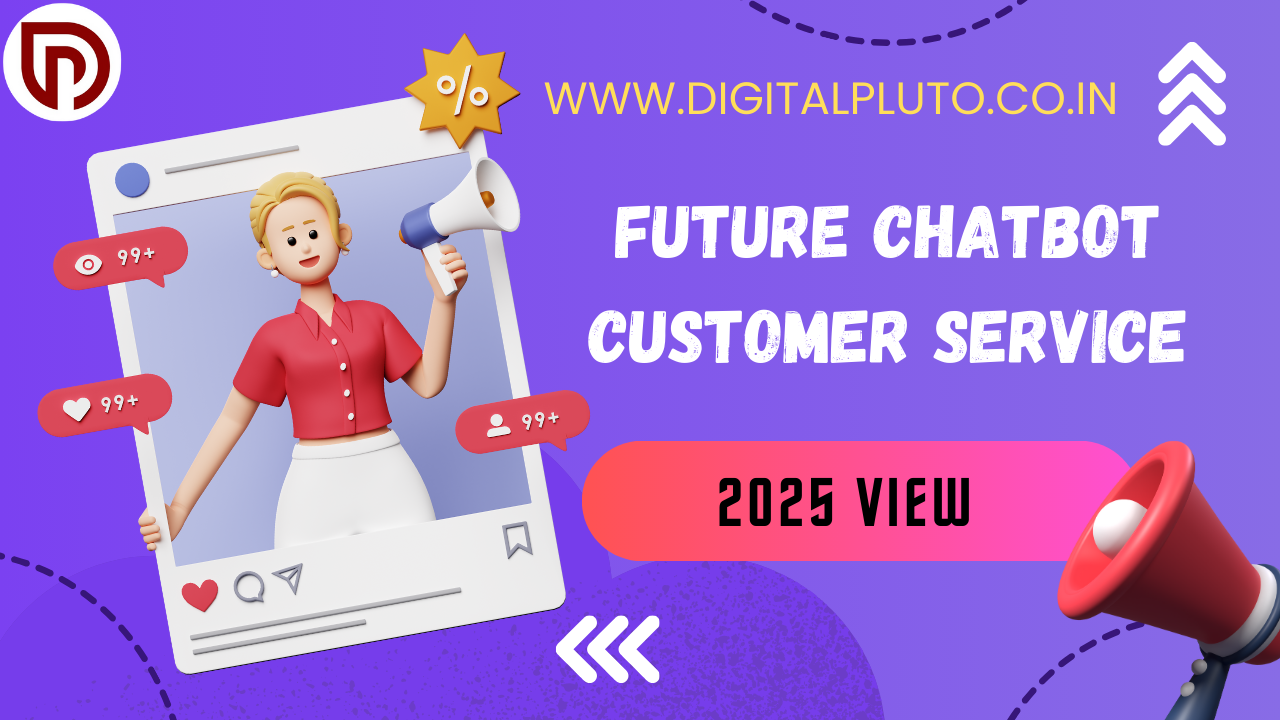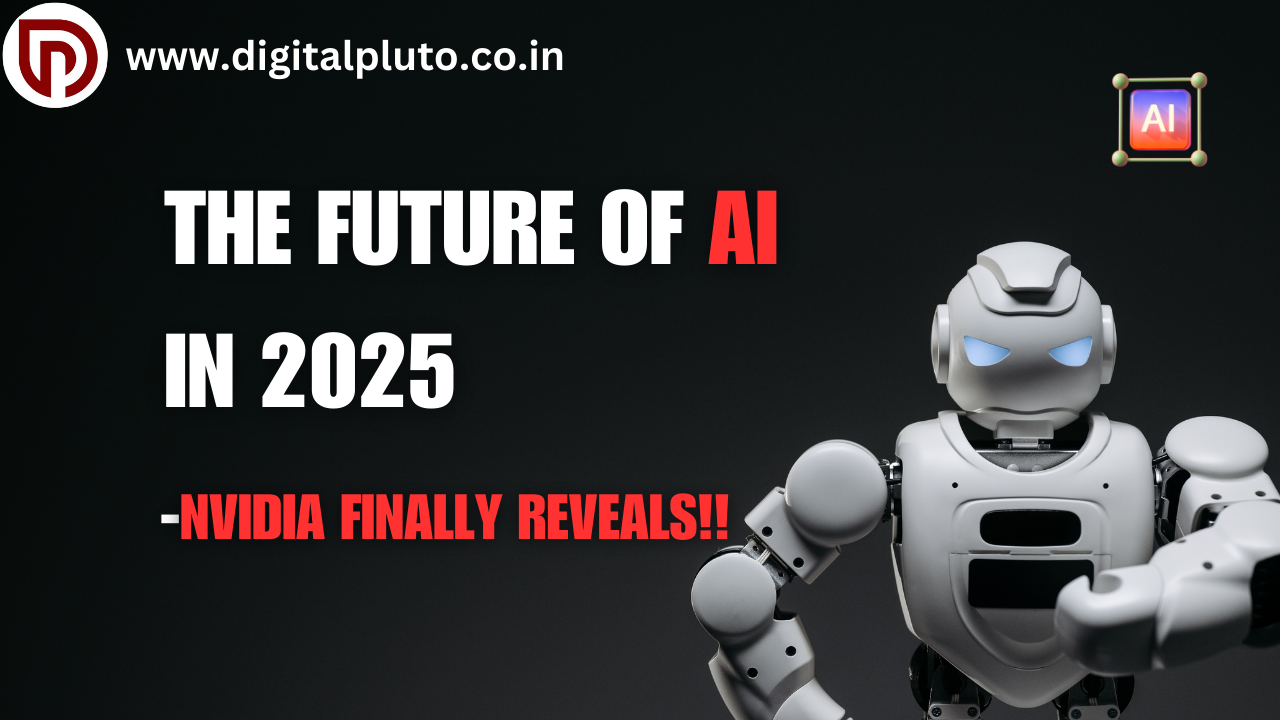7 Best Logo Design Software for Beginners
Designing a captivating logo is a crucial step in building a strong brand identity. As a beginner, navigating the world of logo design software can be daunting, but fear not! In this comprehensive guide, we’ll explore the 7 Best Logo Design Software for Beginners that cater to both novice and experienced designers alike.
Table of Contents
- 1. Logo Design Studio Pro
- 2. Inkscape
- 3. Tailor Brands
- 4. Design Hill
- 5. Adobe Illustrator
- 6. Hatchful
- 7. Canva
- FAQ
1. Logo Design Studio Pro is the best logo design software

Logo Design Studio Pro, a top-selling software for over two decades, is an incredibly user-friendly tool for creating logos. This browser-based platform requires no prior experience and offers a vast array of graphic elements, including more than 2,000 templates and 6,000 shapes, fonts, and graphics. With the ability to manipulate layouts, change colors, and edit styles, Logo Design Studio Pro empowers you to craft professional-looking logos with ease. Its vector-based editor ensures high clarity and sharpness, making it a powerful choice in the 7 Best Logo Design Software for Beginners.
2. Inkscape

Inkscape, an open-source graphic design tool, may not be the easiest software for complete beginners, but it is an exceptional choice for logo design. Its intuitive workspace and powerful features allow you to easily manipulate elements, creating outstanding logos that communicate your brand’s message. As a vector-based program, Inkscape enables seamless resizing and scaling without any loss in quality. With a range of tools, including text customization, color palettes, and advanced effects, Inkscape is versatile and effective software for both beginners and professionals.
3. Tailor Brands

Tailor Brands is a minimal and free logo maker designed to help small businesses create their own professional-looking brands, even with no prior design experience. This user-friendly tool guides you through a sequence of questions, generating a clear and polished logo based on your responses. Tailor Brands offers a selection of professional templates, beautiful fonts, and pre-designed elements and icons. While the free version provides low-resolution downloads suitable for websites and social media, upgrading to the paid plans unlocks access to high-resolution vector files and additional design capabilities.
4. Design Hill is also best logo design software

Design Hill is an online logo maker that simplifies the design process, making it an excellent choice for beginners. Powered by artificial intelligence, Design Hill generates a range of professional logo options based on the information you provide about your brand, such as your business name, industry, color palette, and desired style. The suggested logos are then customized, allowing you to edit colors, shapes, and sizes to create your perfect design. While the free version offers low-resolution downloads, the paid plans provide access to high-resolution files.
5. Adobe Illustrator

Adobe Illustrator is a professional-grade logo design software that caters to both beginners and experienced designers. This powerful tool offers a range of advanced features, including the ability to import and work with hand-sketched designs, a vast collection of drawing tools, and access to over 16,000 fonts. Illustrator’s precise grid system and pixel-perfect alignment capabilities make it easier to create visually stunning logos. Its vector-based nature ensures your designs can be scaled without any loss in quality, a crucial requirement for logo design. While Illustrator may have a steeper learning curve, its intuitive user interface and abundance of online tutorials make it a worthwhile investment for those serious about logo design or graphic design in general.
6. Hatchful

Hatchful, a free logo maker from Shopify, is one of the easiest tools for creating professional, high-quality logos, even for those with no prior design experience. Designed for creating logos on the go, Hatchful utilizes artificial intelligence to generate hundreds of logo suggestions based on your input, such as your business category, style, and name. You can then customize the selected design by adjusting colors, fonts, icons, and layouts. The free version allows you to download your logo in high resolution, while the paid plans offer additional design options and features.
7. Canva

Canva is a versatile graphic design tool that includes a user-friendly logo maker, making it an excellent choice for beginners. With its drag-and-drop interface, Canva empowers you to create a wide range of graphics, including logos, with ease. The platform offers a vast library of pre-designed templates, illustrations, and graphics, as well as the ability to incorporate your own design elements. Canva’s simple yet powerful editing capabilities allow you to customize colors, fonts, and layouts to craft a unique and visually striking logo. The free version provides access to a wealth of resources, while the paid plans unlock even more design options and features.
CONCLUSION
In conclusion, the world of logo design software offers a wealth of options for beginners, each with its own strengths and features. Whether you’re looking for an easy-to-use platform, a powerful vector-based tool, or a free solution, this guide has presented seven exceptional choices to help you unleash your creativity and craft a stunning logo that will elevate your brand. Dive in, experiment, and embrace the exciting journey of logo design.
FAQ
What is the best logo design software for beginners?
For beginners, some of the best logo design software options include Logo Design Studio Pro, Tailor Brands, Design Hill, Hatchful, and Canva. These tools offer user-friendly interfaces, pre-designed templates, and intuitive customization features to help you create professional-looking logos with ease.
Is Adobe Illustrator good for logo design?
Yes, Adobe Illustrator is an excellent choice for logo design, even for beginners. While it has a steeper learning curve compared to some other options, Illustrator provides a range of advanced tools and features that allow for precise, high-quality logo creation. Its vector-based nature and extensive font library make it a popular choice among both novice and experienced designers.
Can I create a logo for free?
Absolutely! Several of the logo design software options mentioned, such as Inkscape, Tailor Brands, and Canva, offer free versions that allow you to create professional-quality logos without any upfront cost. The free versions may have some limitations, such as lower-resolution downloads or fewer customization options, but they can be great starting points for beginners.
How much do logo design software programs typically cost?
The cost of logo design software can vary greatly, with some offering free versions and others requiring a one-time or subscription-based payment. For example, Logo Design Studio Pro has a one-time cost of $50, while Tailor Brands and Canva offer both free and paid plans, ranging from $4 to $13 per month for the premium versions. The more advanced and feature-rich the software, the higher the typical cost.
Can I use my own designs in logo design software?
Yes, many of the logo design software options, such as Canva, allow you to incorporate your own design elements and graphics into the logo-making process. This gives you the flexibility to combine pre-designed assets with your unique ideas, creating a truly personalized logo that reflects your brand.
Follow https://www.digitalpluto.co.in/ for the latest updates about graphic design.